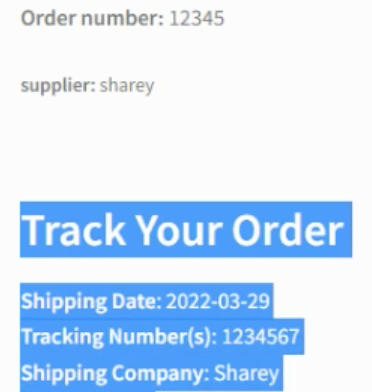A major new update to our dropshipping plugin you do not want to miss!
Filled with practical new features that are effective for both you and your customers, a new profit dashboard, language additions and so much more. We present Dropshipping and WooCommerce version 4.0.
Here’s an overview of what’s included in version 4.0:
-New feature – Order tracking synced to packing slip
-New feature – New languages added
-New Feature – Email link directing suppliers to the order list page of suppliers dashboard.
-New Feature – Company Name and Payment type additions in packing slip
-Tracking number and POD displayed values – Fixed
-Packing Slip Translation errors – Fixed
-Updating existing product variation on WooCommerce – Fixed
-Settings reset after update – Fixed
New feature – Profit dashboard
We have added a new profit graph in the dropshipping dashboard that displays the following and allows you to view your profit data over a period of time:
-An estimated profit in the last 24 hours
-Amount of active listings
-Listings that are in draft
-Amount of orders in the last 24 hours
Alongside that we have added an account information section that includes
-The number of orders
-Monitored product prices
-Products that have gone out of stock
-Unprocessed orders
New feature – Order tracking synced to packing slip
Now customers can view tracking details to an order placed! Add customers tracking number and details from the WooCommerce order List > Supplier Orders that will sync across to WooCommerce and display in the Customer account > Orders / packing slip
New feature – New languages added
We have added the languages below for the packing slip and other related translation in the POT file. Please note that the entire plugin will not be translated, just the POT files.
- Chinese
- Danish
- Dutch
- Italian
- Spanish
- Afrikaans
- German
- French
Packing Slip Translation errors – Fixed in Dropshipping Version 4.0
Specific words in the Packing slip (See below) would not translate from English to the merchants preferred language.
- Image
- To mark this order as shipped please click the following link
- Mark as shipped
We have fixed this so all words translate languages appropriately.
New Feature- Email link directing suppliers to the order list page of suppliers dashboard.
A new option to add a link in the supplier’s email notification ‘View order in dashboard’ that directs to the “Order list page” of the supplier’s dashboard to the order list page
This can be found under Dropshipping > Supplier Email Notification tab
New feature – Company Name and Payment type additions in packing slip
New settings options for merchants to add the customers company name and payment type they’ve added in checkout, to the packing slip.
Enabling this will ensure shipping or company details input fields will be visible in customers packing slip.
Tracking number and POD displayed values – Fixed
‘Mark as received’ button or added tracking number values would not show in the order list page of admin.
This has been fixed so that the tracking number and POD appear as they should under the order page.
Updating existing product variation on WooCommerce – Fixed
Previous issues when trying to update products and sync variations from CBE to WooCommerce have been fixed and updated for better performance.
Settings reset after update – Fixed
Every time a user updates their plugin using the automatic update of WooCommerce — the settings page under the WooCommerce → Settings → Dropshipping tab reset’s and suppliers will not get the order notification as ‘Attach a PDF’ is getting unchecked after an update.
This has been solved so that no settings are reset when you update your plugin.
Thanks for choosing OPMC. To access all these new features please update your WooCommerce and Dropshipping plugin to version 4.0. Happy dropshipping!