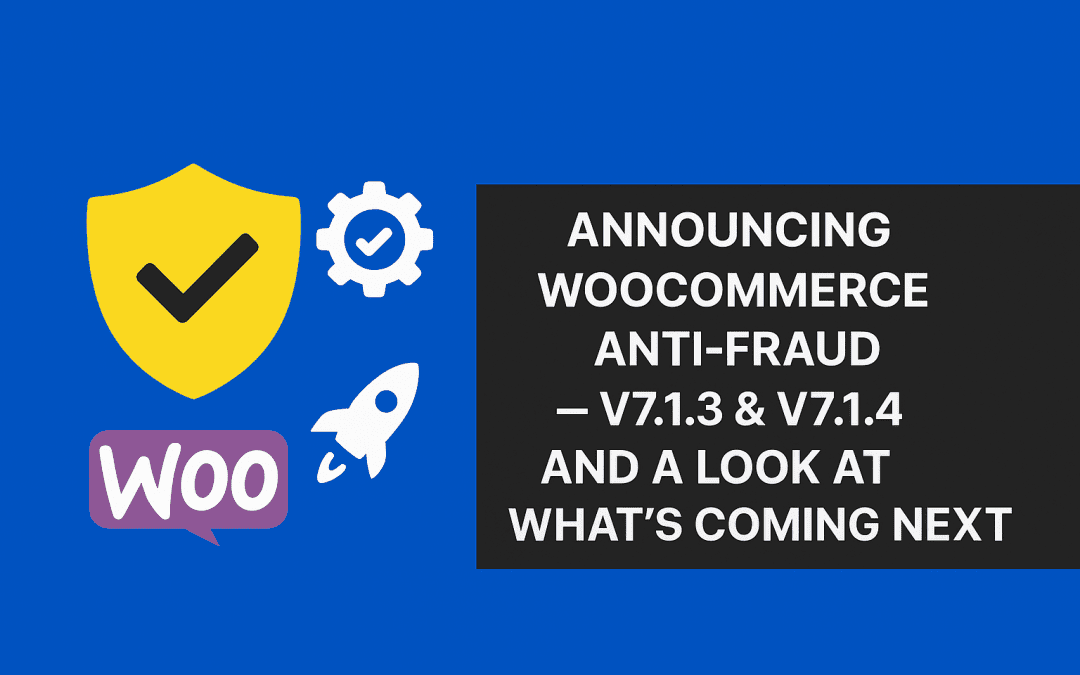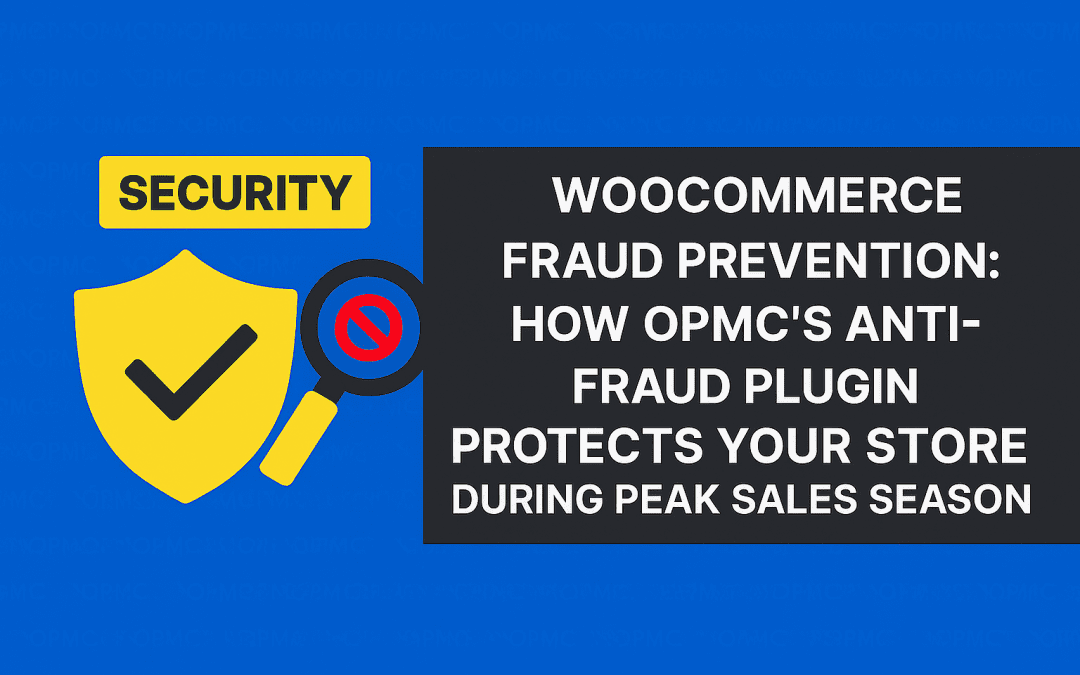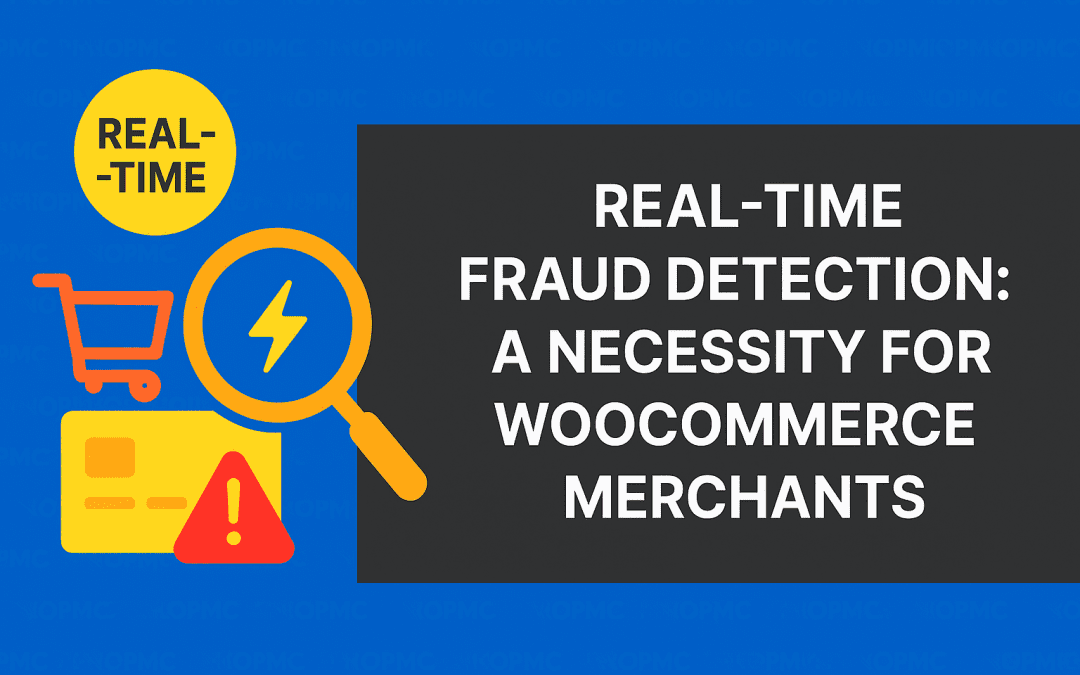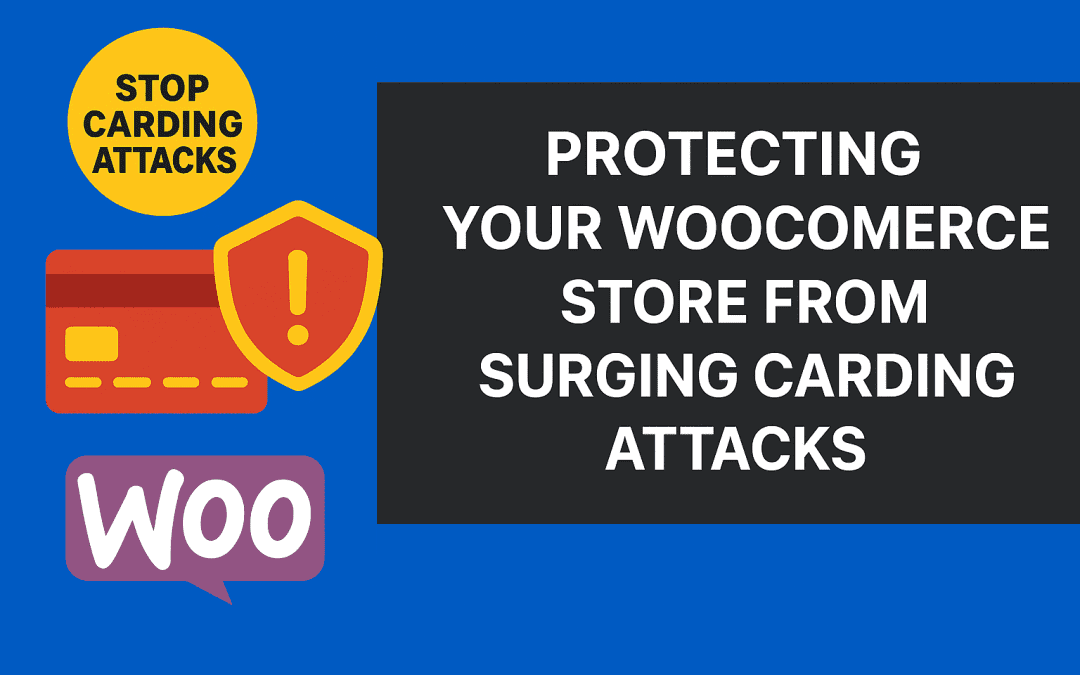If you’re ready to start your own online business, WooCommerce is a great platform to build on. It’s free, open-source software that makes it easy to launch an ecommerce site in just days. In this article, we’ll walk through the entire process of building WooCommerce store from start to finish. These are the critical steps you need to have in place to succeed with your WooCommerce storefront.
Keep in mind there is no 100% “right answer” for each step, but this will give you the foundation to grow and operate your business through the trial and error of the modern marketplace and consumer demand.
Step 1: Choose a Hosting Provider
Once you’ve decided on your niche and have a vision for the type of store you want to build, it’s time to choose your hosting provider.
There are many different providers, so it can be overwhelming to decide which is right for you.
The goal is to stick with a provider with excellent customer service and the least amount of downtime possible. That way, your ecommerce store doesn’t go down and prevents customers from finding you.
Some of the best companies for creating a WooCommerce Store include:
- WP Engine
- Bluehost
- DreamHost
- GoDaddy
- HostGator
Step 2: Install a WordPress Website
Installing a WordPress website can be a little intimidating, but it’s actually pretty easy. Most host providers will have a “one-button” installation option that ensures the entire CMS (content management system) is installed on your account.
YouTube is your friend in this situation. While WordPress is not complicated, there are a lot of features to take advantage of, and doing a little learning online can go a long way to helping your ecommerce store grow.
Step 3: Install WooCommerce
You can install WooCommerce via the WordPress dashboard. To do so:
- Go to Plugins
- Add New
- Search for WooCommerce
- Click Install Now
- Once installed, select to activate.
Again, this is a pretty straightforward process. Take your time and explore the different features of the plugin before you move forward. You may also want to try adding a fake product just so you know how it looks on a live site.
Step 4: Choose a Theme & Add Products
WooCommerce is a WordPress plugin that lets you sell products and services on your website. There are hundreds of various themes for your store to choose from. Most of these are drag-and-drop capable, making them easy to install and navigate as you set up your online store.
Add a new product by clicking Products > Add Product under Store Settings in the left sidebar menu of your dashboard (or by clicking New Product at the bottom of this list). You’ll then be presented with a form where you can enter information about this particular product of yours: its name, price, SKU number, category, brand name, etc. It is essential that the product description is SEO positive and the images you use are high quality.
The sky’s the limit here—we encourage creativity when coming up with titles so people know what they’re buying when they visit your WooCommerce store.
Step 5: Set Up Shipping & Taxes
You will want to decide on your shipping policies before you start building and selling products. The options are endless, but here are some suggestions:
- Choose a shipping provider—you’ll need this to get started. Shipping providers give you discounted rates for shipping with them and help you manage all of your packages efficiently.
- Set up taxes—the tax is applied when the customer buys something through WooCommerce. There are 3 main types of tax settings: flat rate, percentage (by quantity), or per item (by weight). You can set up one or more tax rules per product category. Remember that different countries have different rules regarding sales tax.
Step 6: Enable Payment Gateways
There are countless payment processors available in the online store space. Some require you to be within a specific niche.
For example, companies like PayPal will not work with most alcohol, tobacco, firearm, or adult-oriented businesses. There are exceptions, but you are walking a fine line and don’t want to lose your processor halfway through a busy season.
Shopping around for payment gateways that work best for your niche is best. Keep a close eye on transaction fees and subscription rates. You don’t want to lose money in the long run due to excessive fees.
Some of our favourites include:
- Stripe
- PayPal Pro
- Square
- net
- Amazon Pay
- Apple Pay
- Alipay
Step 7: Review Security.
You probably take your store’s security for granted. After all, you carefully selected a hosting provider and a web hosting service that promised to keep your site safe from hackers and out of the hands of malicious users.
But there is more to securing your store than ensuring it has the proper protection at its base. In fact, you can do quite a bit to ensure that only legitimate customers are using it by following these tips:
- Use SSL certificates
- Use security plugins
- Protect your site with a firewall
- Make sure you have a good password on your WordPress account
- Enable two-factor authentication on everything
- Get a plugin to defend against fraudsters
Step 8: Set Up Social Media & Marketing
You can’t build a successful business without marketing. Marketing is the lifeblood of your WooCommerce store, and it will be responsible for growing your business.
By now, you know that there are three main ways to market your store: social media, paid ads (like Google AdWords), and SEO. But how do you know which marketing tool works best for you? Each one has its own strengths and weaknesses, so it’s important that you understand how each one works before investing time into them.
The best way to get started is to pick your top 2-3 social media platforms that work for your niche and then build branded content for the first month or so until you have the hang of things. We suggest Instagram, TikTok, and Pinterest to begin your online marketing presence.
Step 9: Create a Brand Story
A brand story is a way to connect with customers. It helps you stand out from the competition, attract and retain customers, build your business and create a community around your brand.
Think about what makes you unique as a company – the things that set you apart from the rest of the world. What are your values? What do you stand for? How can these differentiators be translated into an engaging story that will resonate with your target audience?
You want a story they can connect with emotionally and make them feel like they belong to something bigger than themselves will help them remember who they are buying from.
This isn’t just an exercise in writing. It’s about creating a connection between people through storytelling – which means getting feedback on how people receive information about who you are and what makes them unique for them to continue buying from you over time.
Step 10: Make Sure Everything is Mobile Responsive
Your store must be mobile responsive. You don’t want to miss out on sales from customers browsing on their phones, and it’s also good for SEO purposes as well as a better experience for your customers.
Use a responsive theme on your WooCommerce store. This will make sure everything works seamlessly on your site without any code changes needed by you.
Step 11: Automate Everything
Here is where we get to give a shameless marketing plug. Automation is essential to ecommerce success. You want everything from your backend accounting to front-end customer service to be as smooth as possible. Integrating custom WooCommerce plugins that improve your security, offer expanded shipping, or more is critical to your business.
At OPMC, we specialize in creating WooCommerce plugins because we use them ourselves. Many of our innovations come from our need to improve our business’s operations. Check out our storefront today and learn more about how our plugins can save you time and money as your eCommerce store grows.
Conclusion
Running a WooCommerce store is not as easy as it sounds. You need to be able to take care of the different aspects of your business and ensure that everything is running smoothly.
Hopefully, these steps will help you build a robust foundation to grow your ecommerce business into a juggernaut of activity. Good luck, and remember, this is a learning process where you will make mistakes. Those are excellent opportunities to learn and become better!