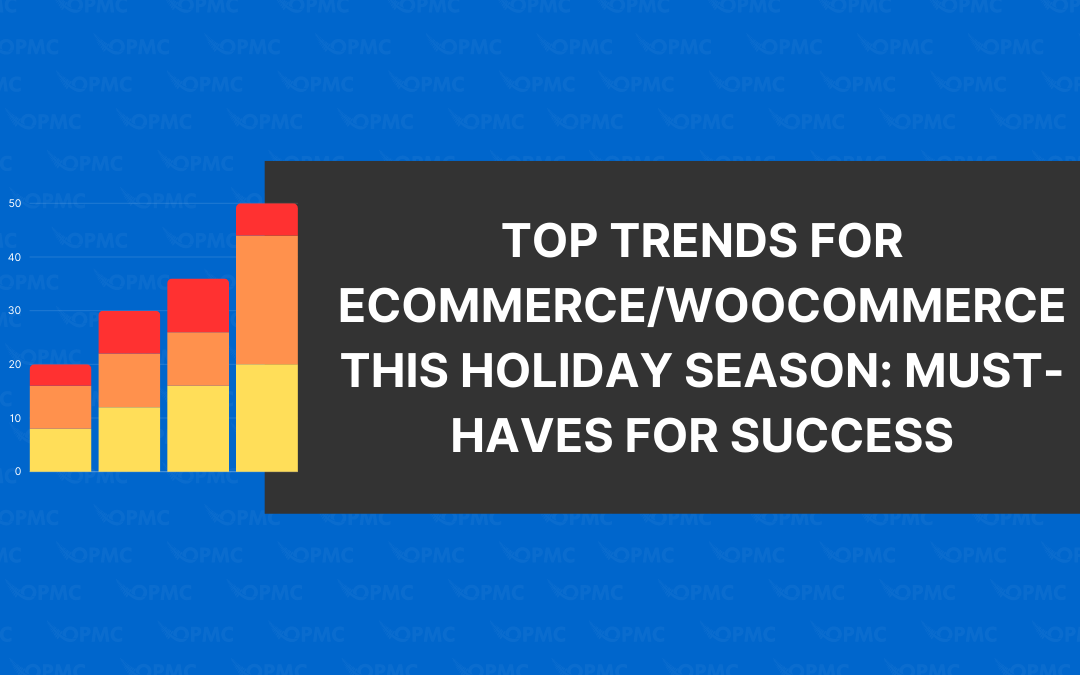No matter if you’re making millions with your custom cat furniture online store or a few thousand a month dropshipping iPhone cases, you need accounting. If you want a business that thrives and grows, you must always know where your money is. Without that knowledge, you risk mismanaging the funds needed to pay employees and keep the digital “lights on.” An excellent way to get started with accounting for your online business is using Odoo. This is a powerful software that can track all your sales and expenses. When you combine that with our Odoo for WooCommerce plugin, you get a ton of automation, saving you money and time in the long run.
Even with this improved workflow, it helps to know a little about the crucial accounting data you should be tracking. Here are 9 basics your ecommerce business needs to track.
#1 – Start with Quality Accounting Software
Gone are the days of trying to reconfigure an Excel sheet or break endless pencil tips on a long-form logbook. Quality accounting software like Odoo has advanced features designed to automate mundane tasks while tracking all your financial activities.
With Odoo, you can easily integrate branded sales orders, complex inventory management, and several other vital functions – all inside your WordPress website.
If you choose a different form of accounting software, don’t go with a solution that only offers reporting or creating invoices. You want something that actively tracks sales, expenses, and inventory.
#2 – Maintaining Cash Flow
Cash flow is the lifeblood of your small business online. Without the cash to make a purchase, you could run out of inventory or even not be able to pay for hosting.
When you take the time to discover how cash moves through your ecommerce shop, you help prevent liquidity issues.
Start by getting a second bank account for your business. The only money moving through this account should be related to your online store. Then, it is just a matter of tracking when cash comes in so you can pay expenses and other needs on time.
#3 – Keeping Track of Inventory
Inventory management is 100% crucial to maintaining a profitable storefront. Without knowing where your stock levels are, you can quickly run out of purchasable items whenever your demand spikes.
Imagine preparing for Black Friday all year round only to run out of the customisable winter gloves you sell in the first two hours. Instead of experiencing massive profits, you’ll be scrambling to make up lost time.
Odoo helps track your inventory and its cost for purchasing, shipping, and storing – all the factors necessary for measuring profit. Better yet, using the Odoo for WooCommerce plugin ensures automatic communication between your website, supply chain, and accounting software, giving you real-time data to make decisions.
#4 – COGS (Cost of Goods Sold)
Changing the price tag for the privately built PCs you sell online is never easier than with Odoo. Knowing where to set that price point is the challenge.
COGS (Cost of Goods Sold) informs how you price your products. With Odoo for WooCommerce, you can track all the costs associated with your products.
For example, if it costs:
- $10 to purchase 1 product from a warehouse
- $5.00 (on average) for shipping that product
- $2.00 for handling the product
- $0.75 for custom marketing materials to ship with the product
Your COGS would be $17.75 per product. If you want to earn a 40% profit on every product, you must price it at $29.58 per item.
Odoo will also help track these expenses at a broader scale for seasonal and annual taxes.
#5 – Tracking Regular Expenses
The beauty of running an online business is the ease of getting into the market. You don’t need to pay expensive rent on a physical storefront, electricity, heating, and trash pickup.
However, you will have some regular expenses that must be accounted for through Odoo. This could include:
- Insurances
- Utilities
- Loan Payments
- Salaries
- Website Domain/Hosting
- Marketing (PPC)
- Email Campaigns
The list goes on and on.
Without proper accounting software through Odoo for WooCommerce, you could quickly run into a cash flow problem.
You must have a timetable of when money comes in and out, and knowing your expenses is an essential step in that process.
Pro Tip: Fixed expenses are those regularly scheduled payments of roughly the same amount you can expect to pay. Variable expenses change from month to month. You can estimate these expenses by taking an average of the previous month’s expenses.
#6 – Where is Break Even?
Where do you begin to make a profit? It starts at where you cover all expenses and COGS.
The break-even point of your ecommerce shop is the amount of sales dollars you need to earn to cover all expenses.
For example, you run a dropshipping ecommerce business focused on selling Australian-made jewellery to UK and American markets. Your monthly expenses are $4,835.24.
To maintain running your business, you must sell enough products to cover producing them (COGS), plus the $4,835.24 in expenses and any leftover Labor from your employees.
Let’s say that the total is somewhere around $7,250. If you are selling jewellery at an average of $95, the profit margin works out to 40%.
- Calculate the Profit per Item:
- The sale price of the item = $95 (Item’s value)
- Profit margin = 40% of the sale price
- Profit per item = Sale price * Profit margin
- Calculate the Number of Products Needed to Sell:
- Total expenses = $7,250
- Number of products = Total expenses / Profit per item
Let’s calculate:
To cover $7,250 in expenses at a 40% profit margin for items valued at $95 each, you would need to sell approximately 191 products. This will ensure your total profits from these sales meet or exceed the expense amount.
After you reach that point, you are earning “pure profit.”
#7 – Taxes, Taxes, Taxes
WooCommerce has automated tax calculations through any number of plugins. Using Odoo allows you to track:
• VAT for international sales
• Sales tax for customers based on their region
• Annual taxes for your ecommerce business
• Quarterly taxes for your small business
These figures are next to impossible to track on your own without some form of advanced accounting solution. There are so many laws and regulations that dictate taxes that you’ll want help to keep up.
Odoo for WooCommerce updates in line with any software integrations or regional regulations. That will save you a ton of money, and headaches come tax season.
#8 – Plan for Emergencies
With Odoo, you get customisable reports. That data is what you use for decision-making.
If you run a small business, you must plan for emergencies. Custom reports give you the power to make those types of decisions.
Everything from losing all your employees to issues in the supply chain to getting a spike in chargebacks can lead to an emergency. All of a sudden, those profits you worked so hard to achieve go out the digital window.
With Odoo, the information you need to adjust for potential emergencies is available at the click of a button.
#9 – The Balance Sheet
The last necessary accounting basic you need to track for your online business is the Balance Sheet.
A balance sheet provides an overview, or snapshot, of your ecommerce store’s financial health. This will include:
• Assets like cash, accounts receivable, inventory, prepaid expenses, etc.
• Liabilities like accounts payable, expenses, debt, etc.
• Equity includes owners’ capital, retained earnings, and stock.
• Amortisation/Depreciation
• Loans payable
• Customer deposits or unearned revenue
Unless you have a background in accounting, these figures take a lot of time to compile. Not for you though!
You have Odoo that can generate a balance sheet in no time flat so you can talk to your business partners and stakeholders or secure a loan.
Wrapping Up
Your financial health is crucial to running a successful ecommerce business. Odoo for WooCommerce is step #1 in achieving financial success.
This easy-to-use plugin integrates seamlessly with WordPress and your customised WooCommerce setup. It actively synchronises product details, point-of-sale enhancements, business reporting, real-time data, and so much more.
Visit our plugin shop today and take advantage of an automated solution for tracking all the necessary financial points your ecommerce business needs to grow. Seize your profitability and download Odoo for WooCommerce today!
FAQs
What are the accounting methods for ecommerce business?
Most online businesses use cash accounting to track all transactions. However, if you use accrual accounting, you’re in luck because Odoo for WooCommerce works with both methods.
Does Odoo integrate with WooCommerce?
100% Yes! Odoo works with WooCommerce through our customised and streamlined plugin. You get plenty of extra features along with real-time insights for maintaining, growing, and adapting your online store.
Does Odoo integrate with WordPress?
As WooCommerce is built on WordPress (one of the most powerful CMS and platforms for ecommerce), it also supports full Odoo integration.