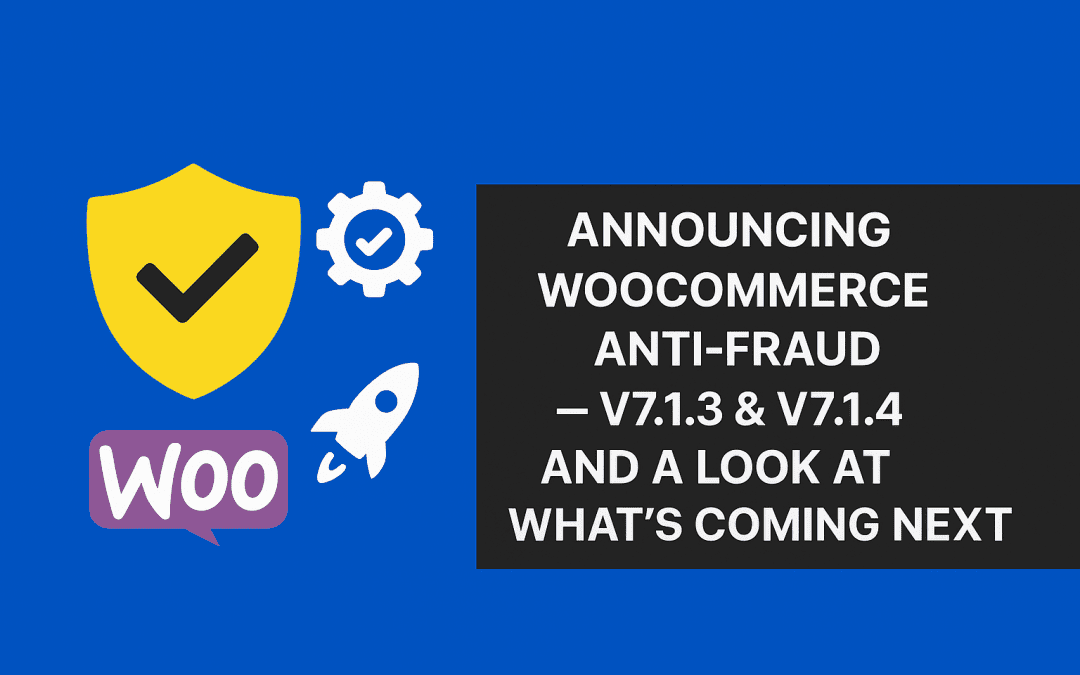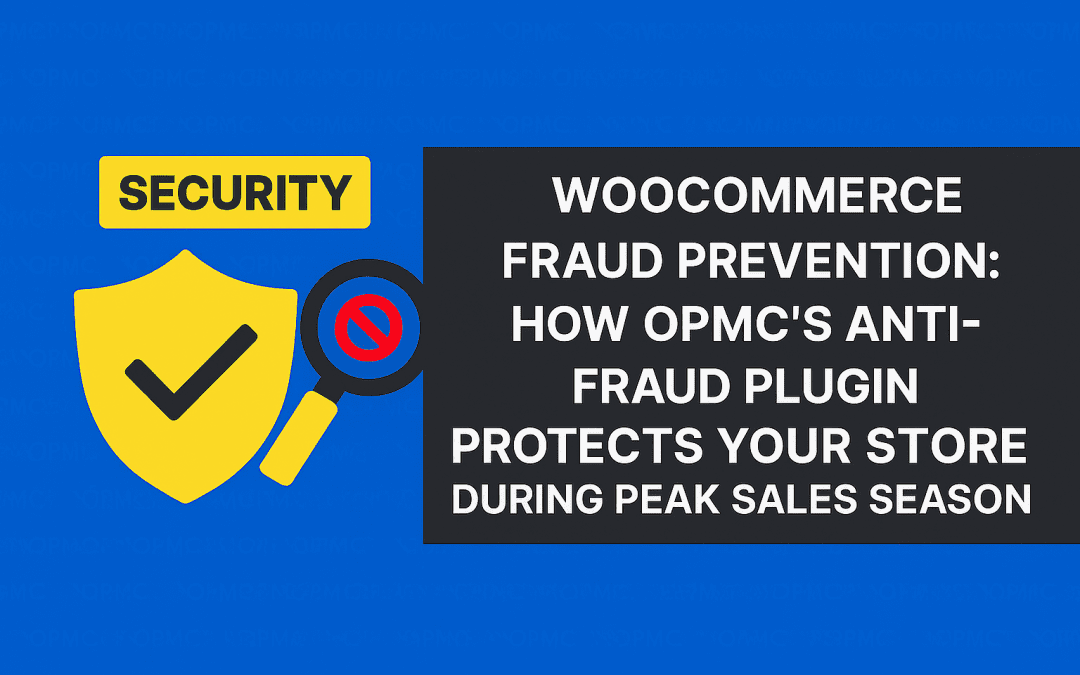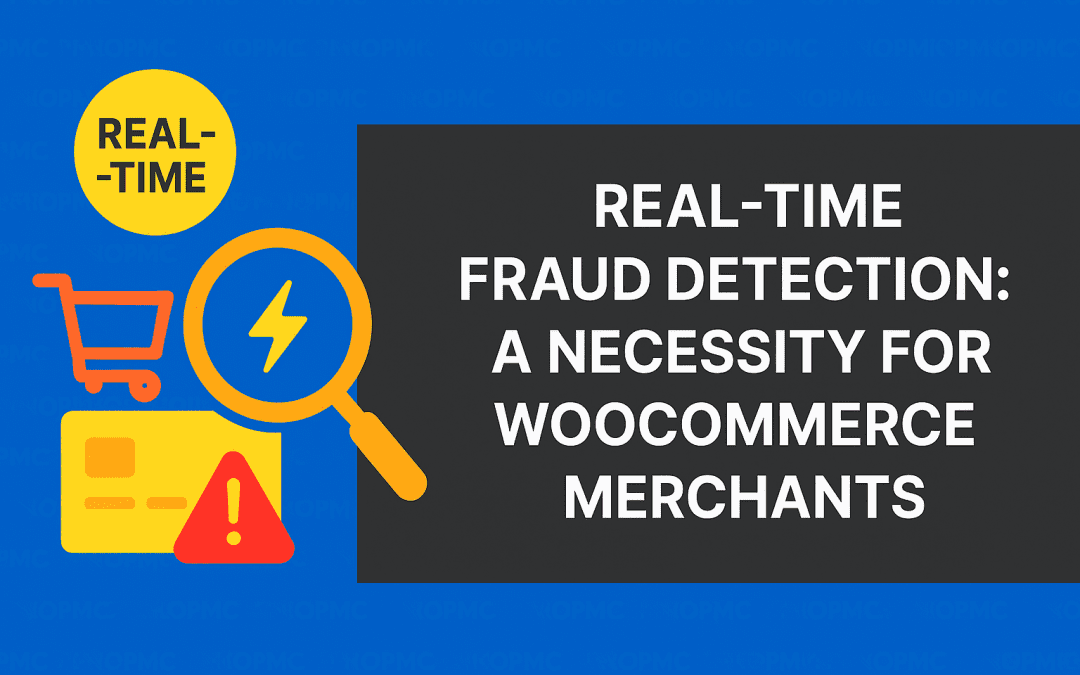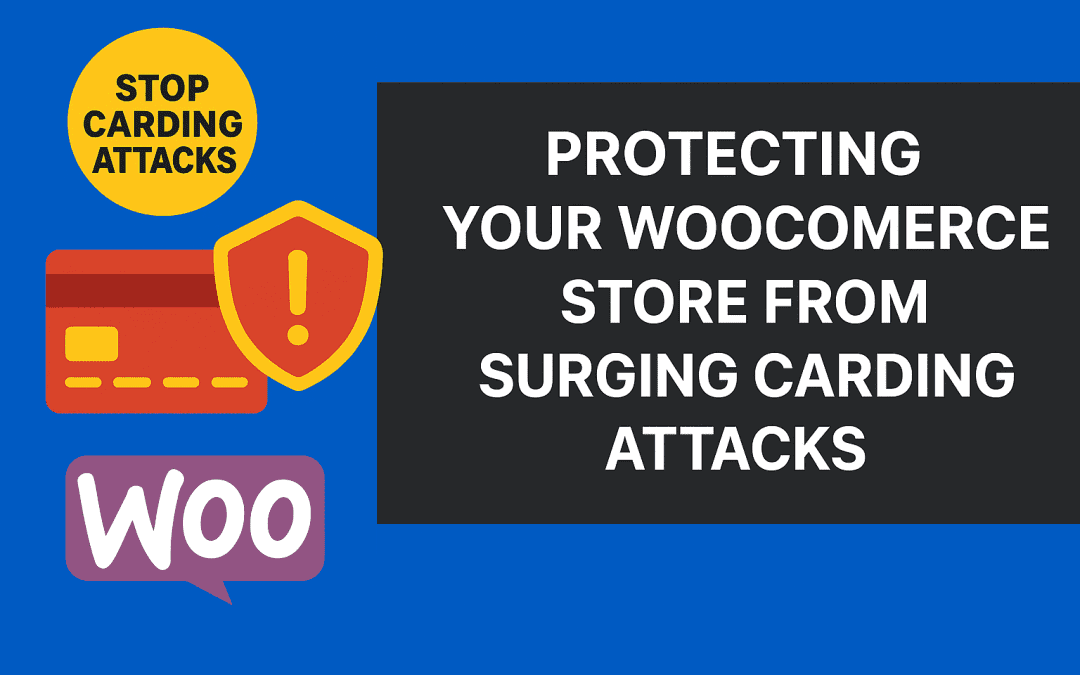WooCommerce and Odoo are two powerful ecommerce platforms that can come together to make your business more efficient and effective. Together, they give you the tools to automate marketing campaigns, increase profits with better inventory management, optimize customer service, and onboard new employees quickly by using easy-to-use software.
There are many ways to integrate WooCommerce with Odoo, including the custom plugin our team at OPMC has built. The goal is to ramp up the automation of your ecommerce online store so you can run it from anywhere, anytime, with as little hassle as possible.
Why Your Ecommerce Store Needs Automation
It’s no secret that automation can help you save time and money. But it goes beyond that. Automation can also help you do more with less, get more done in less time, be more efficient and increase your profit.
In the world of ecommerce, this concept is especially true for online businesses that want to keep up with their competitors.
By automating your operations using the right tools like WooCommerce and Odoo (or any other ERP system), you can increase sales by making it easier for leads to find what they’re looking for on your site while also offering them a streamlined checkout process.
How Does Odoo Improve a Business?
Odoo is an easy-to-use, all-in-one, cloud-based business management software that helps you to manage your entire business. It’s a flexible solution that can be customized for any industry and can be used to run your entire company.
Odoo automates your business processes, so you have time for more important things like creating new products or growing the market share within your industry.
With Odoo you’ll have access to valuable tools like CRM (Customer Relationship Management), ERP (Enterprise Resource Planning), CMS (Content Management System), and many more!
Why Connect Odoo with WooCommerce?
If you’ve been in business for any amount of time, you know that automating your core business processes is crucial to growth. It’s also important to automate your marketing and sales strategies.
Odoo is a business management software that helps you do just this—automate your most important tasks so they can be done without manual effort or oversight. The Odoo WooCommerce connector allows you to connect WooCommerce and Odoo, so that you can automate all aspects of managing your online store—including inventory tracking and sales reporting.
Tips for Getting the Most out of the Integration
1 – Automate Everything You Can
Automation is the key to success in business today. With automation, you can save time and money by not repeating manual tasks repeatedly. It’s crucial to automate tasks that are easy to do, repetitive, or tedious—and it doesn’t hurt if they are all three. You want to free up the precious time of your human assets, so they can focus on customer engagement and retention.
2 – Build More Accurate Reports for Insights
Having all your customer and order data shared and synced between these two pieces of software grants your team unprecedented access to incredible new insights. This is critical for decision-making.
For example, if you can see clearly, based on the reports you generate, that you outsell one particular product during a season of the year, you can better prepare for that period so you can maximize sales instead of routinely running out of inventory.
3 – Increase the Speed of Your Order Processing
To accelerate the speed of order processing, it is essential to understand what can be automated and what cannot. If you have an e-commerce store that sells products in a single category, the process for shipping each product should be consistent and straightforward. Once you add more variety, you need an automated system to pick up the slack, so you don’t let any orders fall by the wayside.
You can better compete with big box stores like Amazon, Target, Walmart, and Best Buy by lowering the processing time it takes to get an item packed, verified, and shipped.
4 – Onboard Your Team Quicker with Odoo’s Easy-to-Use Interface
There are many reasons why Odoo’s easy-to-use interface is a benefit to your business. First and foremost, it allows you to onboard your team faster. The learning curve for your team will be much shorter, thanks to the software’s intuitive design.
You’ll also find that Odoo offers a more modern approach with its clean interface, which is another advantage you can leverage. When this software is coupled with the WooCommerce system, you have a system that can be quickly taught to new team members. In many cases, they will likely already have experience with one or both tools.
Make Your Business More Efficient & Effective with this Integration
There are many ways to get the most out of your Odoo WooCommerce integration. However, before you can expand your ecommerce business into a niche giant, you need to consider a few optimizations:
-
- Make sure your WooCommerce store is appropriately set up and configured. This includes setting up your products, pricing, and shipping options, as well as configuring your payment gateways and tax settings.
- Download, install, and configure the Odoo WooCommerce connector pluginfrom our team at OPMC. This will allow you to synchronize your WooCommerce store with Odoo, so you can manage all your business operations from a single interface.
- Set up your Odoo system to match your business needs. This includes configuring your inventory, sales, and shipping processes, as well as setting up your accounting and financial systems.
- Test and troubleshoot your integration to ensure everything is working correctly. This may include verifying that data is perfectly synchronized between WooCommerce and Odoo, and that all your business processes are running smoothly. You may also want to place an order as a “guest” to experience the customer journey.
- Regularly review and optimize your integration to ensure you get the most benefit. This may include adding new features, functionality or making changes to your business processes to better align with your goals.
By following these steps, you can ensure that your Odoo WooCommerce integration is set up and configured correctly and that you are maximizing the benefits of having a single location for managing all aspects of your online business.
Conclusion
With the WooCommerce and Odoo integration, you can better understand your customers and their needs. As a result, you will be able to automate tasks, increase the speed of your order processing, and onboard new team members quicker than ever before.
Considering how competitive the ecommerce space is becoming, it only makes sense to leverage technology in every possible way to maximize the value of your human assets and innovative thinking.
Download Odoo WooCommerce connector plugin
This plugin allows you to synchronize your WooCommerce store with Odoo, so you can manage all your business operations from a single interface.