Xero WooCommerce for Business Plugin
$49.00 / year
Keep your WooCommerce powered online business account maintained on the go with Xero for Business.

Bringing the power of cutting-edge accounting software automation into your ecommerce, dropshipping, and online storefront.
Every successful online store business owner knows the stress of reconciling bank accounts, tracking product inventory, or ensuring financial accuracy on various reports. The more the demand for your store, the greater the need for simplified and automated accounting solutions.
Our integrative Xero WooCommerce for Business Plugin transforms your regular operations into seamless systems that cut down on manual entries and human errors. This is your chance to increase business efficiency so you can relax and get that work-life balance you’ve always wanted through features like:
- Seamless WooCommerce orders synchronization
- Real-time bank reconciliation
- Eliminate manual data entry
- Comprehensive inventory tracking
- Advanced tax rates application
- Efficient business accounting functions
- Swift-approved invoice processing
- Automated sales data capture
Download Now
What is Xero?
Xero accounting software remains a global powerhouse in online booking applications. Celebrated for its user-friendly interface and cloud-based capabilities, this essential ecommerce tool has revolutionized how businesses of all sizes manage their financial tasks.
The team behind Xero enjoys a growing digital footprint in over 180 countries, boasting over 4.2 million subscribers. Simply put, Xero is not just an accounting tool – this is a global phenomenon. Integrating seamlessly with over 1000 third-party apps, Xero is the go-to choice for businesses aiming for transparent, effective, and efficient financial management.
Features of Xero WooCommerce for Business Plugin
Seamless Integration
Your WooCommerce store deserves a financial backbone that’s both robust and intuitive. Enter the WooCommerce Xero integration plugin.
Crafted to perfection, this integration ensures your online store communicates flawlessly with the Xero accounting software. You and your team get to eliminate the hassle of manual data entry as your sales data flow effortlessly between platforms.
Efficient Bank Reconciliation
Bank reconciliation can be tedious, especially during tax season. But with this WooCommerce Xero integration plugin, it’s a breeze.
Each approved invoice from your WooCommerce orders gets matched with bank transactions within Xero. Say goodbye to discrepancies and hello to precise financial reporting that saves you time during the busiest seasons.
Accurate Inventory Tracking
Every sale on your WooCommerce website is crucial. So is keeping track of your various ecommerce store’s essential inventory.
With our powerful plugin integration, you can facilitate real-time inventory tracking between your WooCommerce store and the Xero accounting system. Never worry about stock-outs or overstocks – maintain the perfect inventory balance all year round (even during peak seasons!).
Precise Tax Rates Management
Need help with tax rates? Streamline them with ease. Whether it’s VAT, GST, or sales tax, the plugin ensures your WooCommerce orders align perfectly with the tax rates set in your Xero accounting software.
Teams in Australia and New Zealand created Xero. That kind of development means they understand the need for error-free tax calculations.
Comprehensive Business Accounting Functions
Beyond simple transactions, this integration offers a suite of business accounting functions tailored for your WooCommerce website that alleviate the stress of operations.
From the chart of accounts syncing to detailed financial reporting, get all the data insights you need when you need them. That is especially beneficial for ecommerce businesses with international support teams that need consistent updates in varying time zones.
Automatic Approved Invoice Generation
Every sale in your online store gets royal treatment. As soon as a customer checks out, an approved invoice gets generated within the Xero accounting system.
It’s not just about convenience. Our goal with the Xero WooCommerce for Business integration plugin was always to design a solution with greater efficiency and accuracy.
Sync New Data with Ease
As your WooCommerce store grows, so does the new data. Products, categories, or customer data – everything syncs effortlessly with Xero.
Think of how much easier that will make operating your business while traveling, living as an ex-pat, or as you onboard new employees and team members to expand operations rapidly. Whether it’s a new product launch or an updated customer address, ensure all your data is consistently up to date.
Detailed Sales Data Insights
Knowledge is power. With this plugin, every sales data from your WooCommerce orders is at your fingertips within Xero. Analyze trends, understand customer preferences, and make informed decisions.
Dive deep into analytics without getting lost in the numbers and stay ahead of current market and industry trends.
How Our OPMC Plugin Benefits You
Scalability
As your WooCommerce store grows, so does our plugin’s capability. Seamlessly handle the jump from 50 orders daily to 5,000, ensuring consistent financial accuracy.
Efficiency
No more late nights manually entering sales data or reconciling bank statements. Reclaim your time and focus on growth, trusting the plugin to manage the nitty-gritty details.
ROI Boost
You see a tangible return on your investment by automating processes and minimizing errors. Watch as increased efficiency directly translates into improved profitability.
Flawless Integration & Compatibility
Easy to set up and even easier to manage, our Xero for Business integration seamlessly connects with your WooCommerce website. With Xero accounting automation, you can streamline your financial processes using a globally trusted tool with over 4.2 million subscribers across 180 countries. Plus, its compatibility with numerous third-party apps ensures endless possibilities for your business.
FAQs
Does the plugin support multiple WooCommerce stores?
Yes! Manage numerous online stores and synchronize their data with a single Xero account.
How does the plugin handle refunds or returns?
Refunds and returns are automatically updated, ensuring accurate reflection in your WooCommerce and Xero accounts.
Is my sales data secure?
Absolutely! With top-tier encryption and security protocols, your data remains confidential and protected.
Can I map different payment methods?
Yes, from credit cards to digital wallets, map varied payment methods with the corresponding chart of accounts in Xero.
How frequently does the plugin sync data?
Real-time synchronization ensures your data is always up to date.
Do I need any particular skills to set this up?
Not at all! With a user-friendly interface, it’s as easy as pie.
Leverage Xero and WooCommerce Today
Harness the power of seamless integration and set your online store on an unprecedented growth trajectory. Make the smart choice today by downloading our Xero for Business plugin and watch your eCommerce automation soar.
Download Now


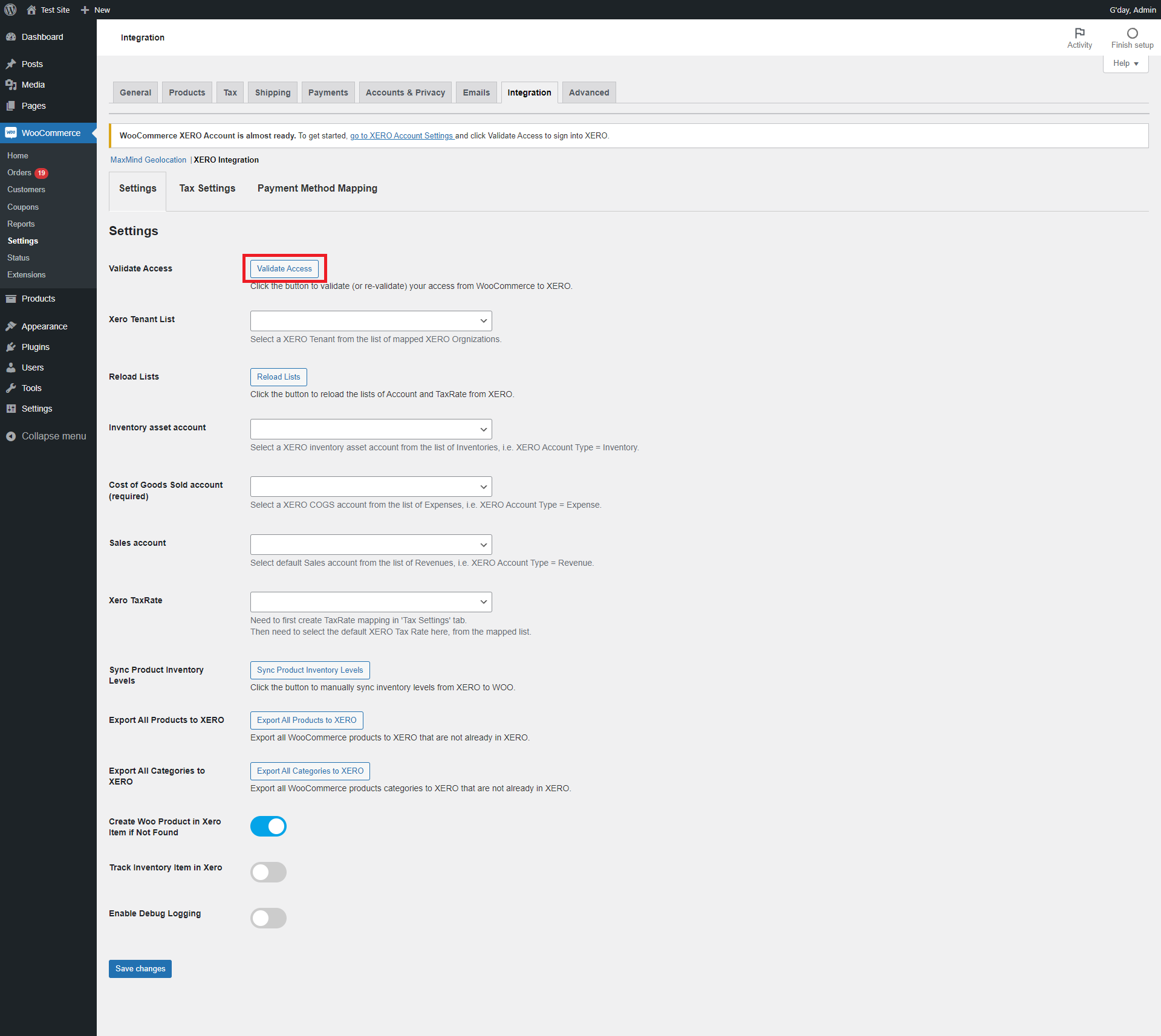
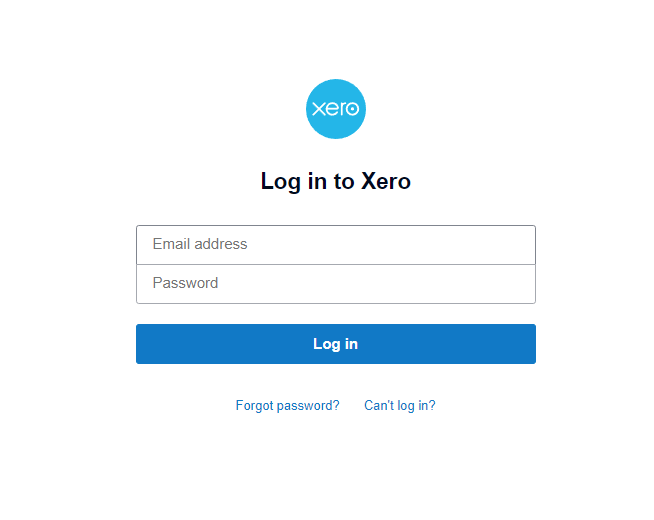
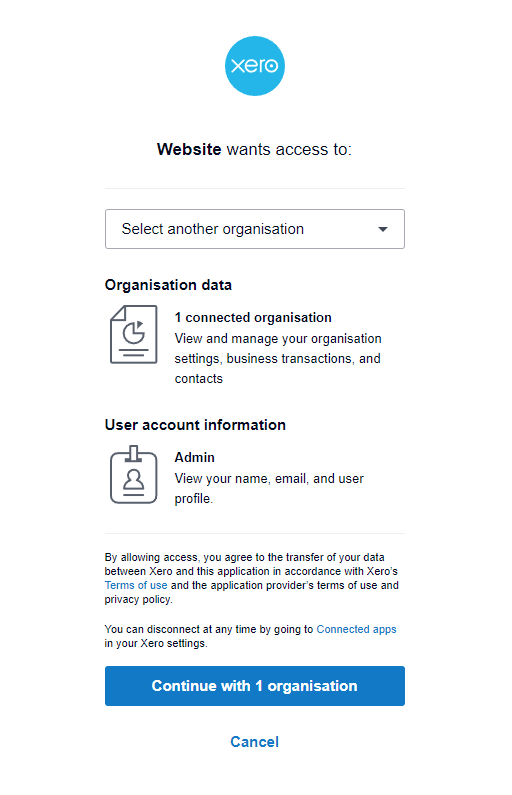
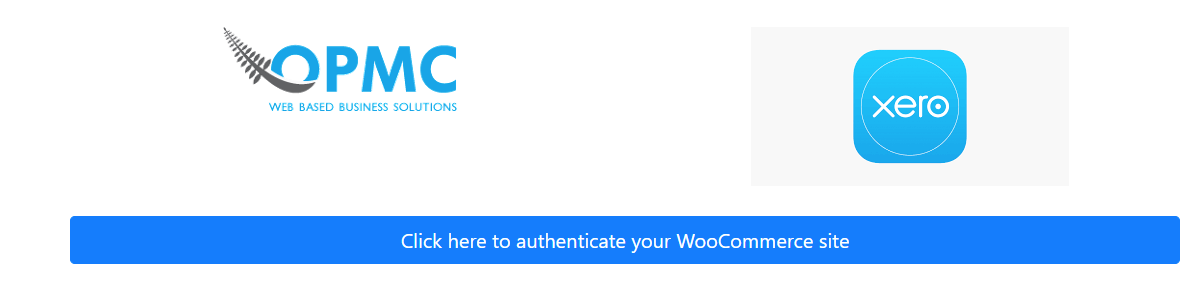
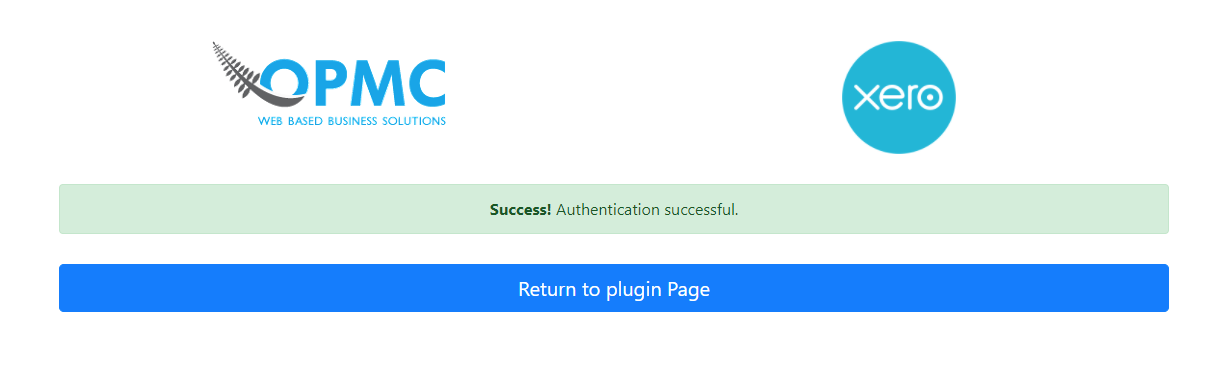
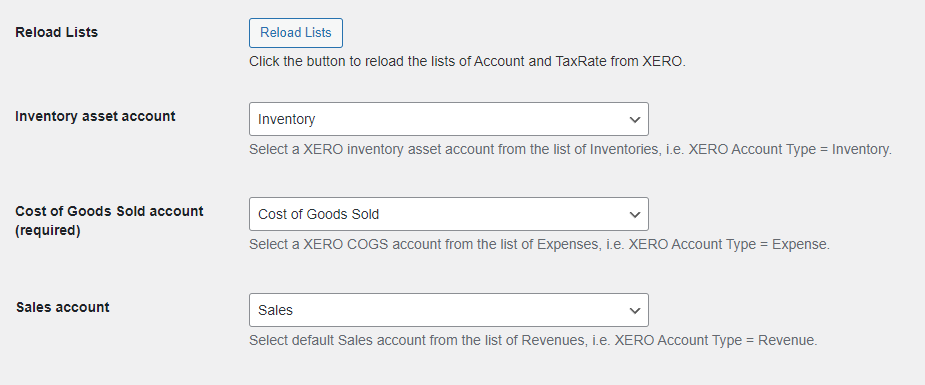
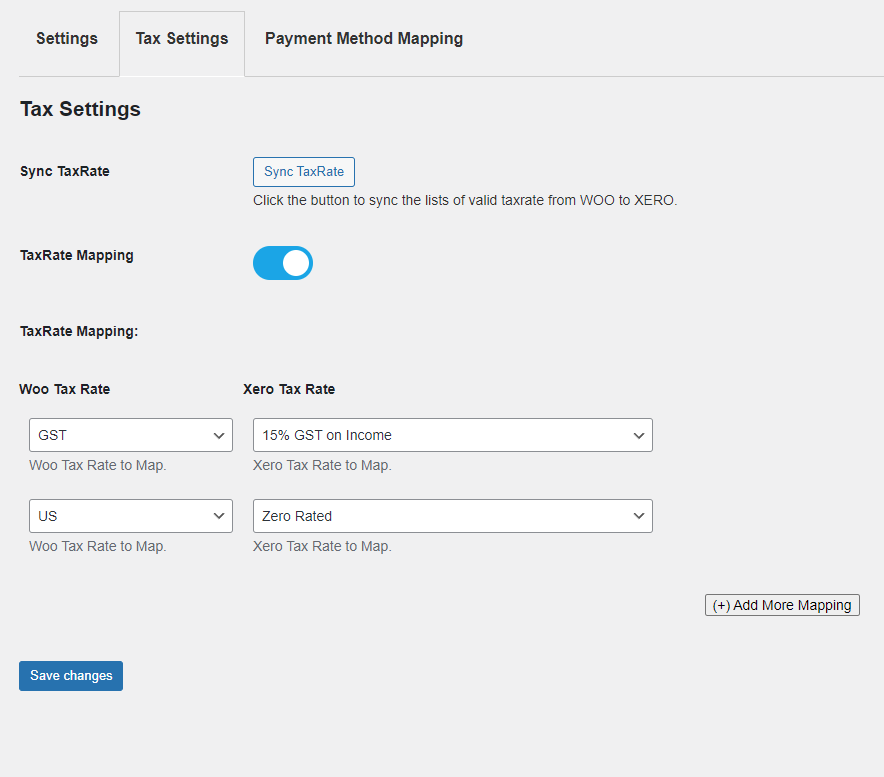
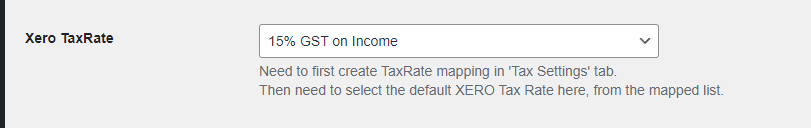
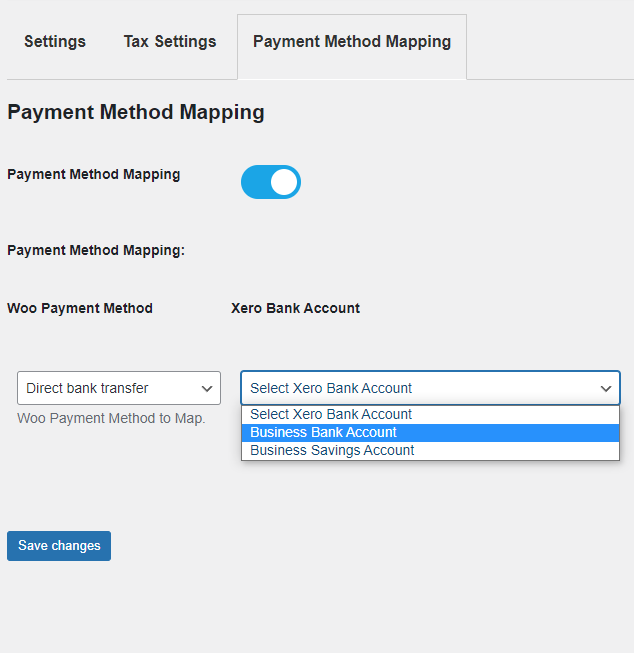
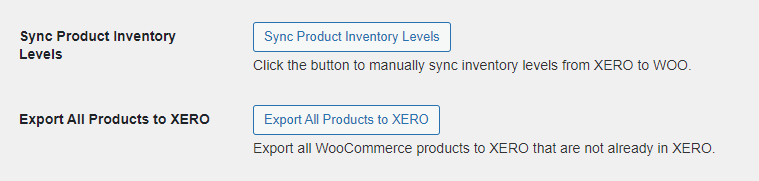
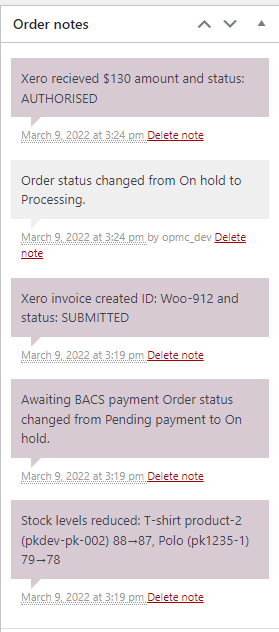
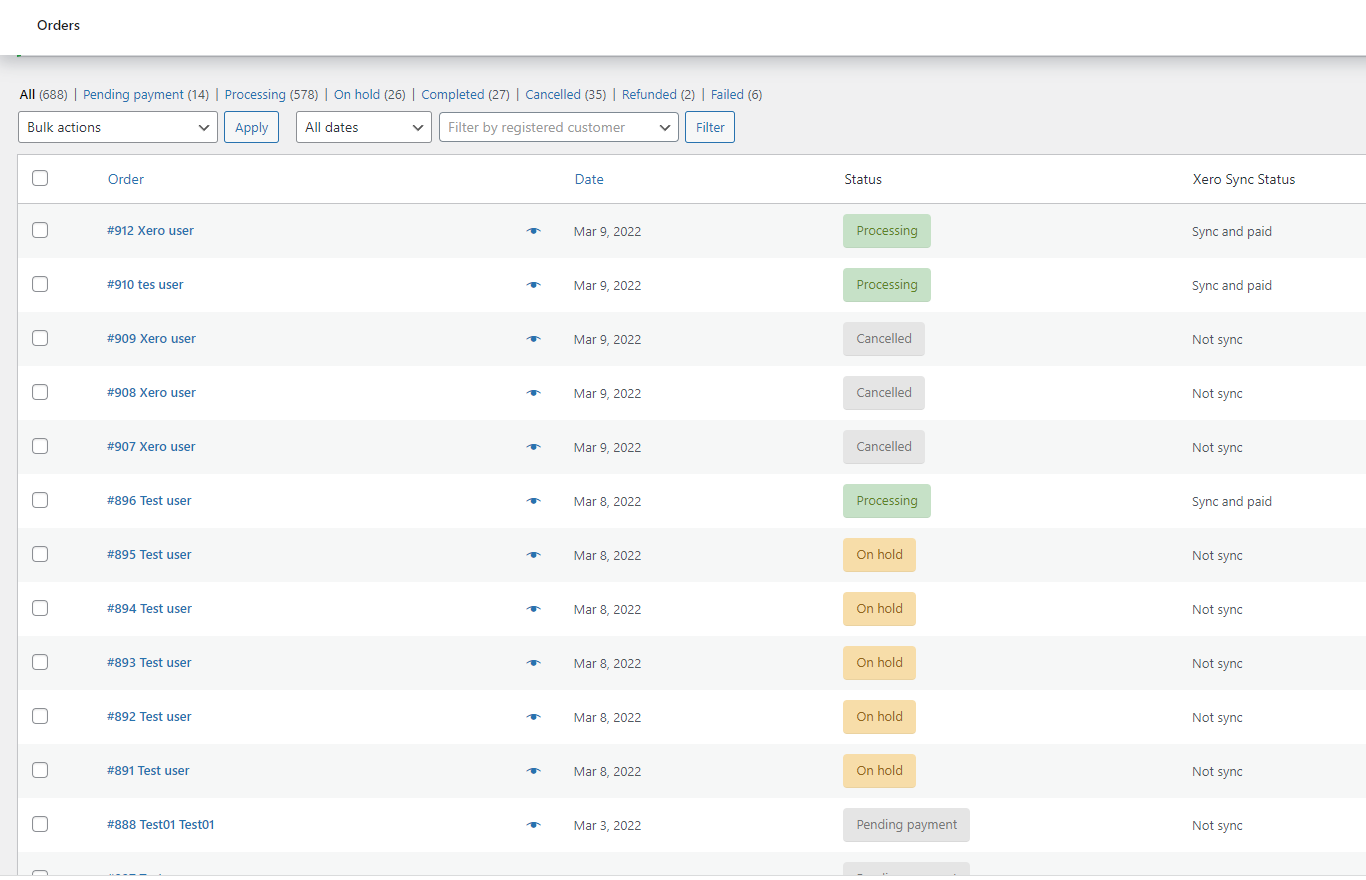






Reviews
There are no reviews yet.