9 Ways to Prevent WooCommerce Fraud from Affecting Your eCommerce Store
WooCommerce frauds are on the rise after 2019. This is not only the case for WooCommerce but more than $20 billion USD was lost to eCommerce fraud in 2021. That is a massive chunk of change being lost by companies of all sizes across all industries. Part of that 14% increase compared to 2020 is due to the global pandemic. More people were shopping online, which translated to more potential thieves trying to take advantage of your storefront. The habits we all developed of online shopping during the pandemic are only likely to continue into the future, as is the threat of those using WooCommerce frauds.
As of January 2022, more than 3.8 million WooCommerce sites accounted for 68,000 of the world’s top million websites. With so many users using WooCommerce to manage their eCommerce business, learning how to bolster your WooCommerce fraud prevention and practices makes sense.
What Types of WooCommerce Frauds Occur?
Modern thieves use every method possible to steal from online stores. Unfortunately, there is no 100% method to stop all attacks from hitting your storefront at one time or another, but you can learn more about them, so you are better prepared.
There are several categories of WooCommerce fraud. Each type of fraud can be prevented differently, so it’s important to know what they are and how they work. Here are some examples:

Identity Theft
This is when someone impersonates another user and logs into their account or creates one on their behalf and places an order. When you catch this from happening, you often still have to pay return costs to the original owner, or the thief gets away with the purchase.
A significant subsection of identity theft is credit card fraud, or when a thief possesses a stolen car to make a legitimate purchase. In this case, it is on your fraud management to detect the issue.

Merchant Fraud
Sometimes a potential fraudster will try to impersonate another merchant. They will then either make a large order based on stolen credit cards or convince real customers to order through them, but nothing will ever be delivered, and you are stuck dealing with the refunds.

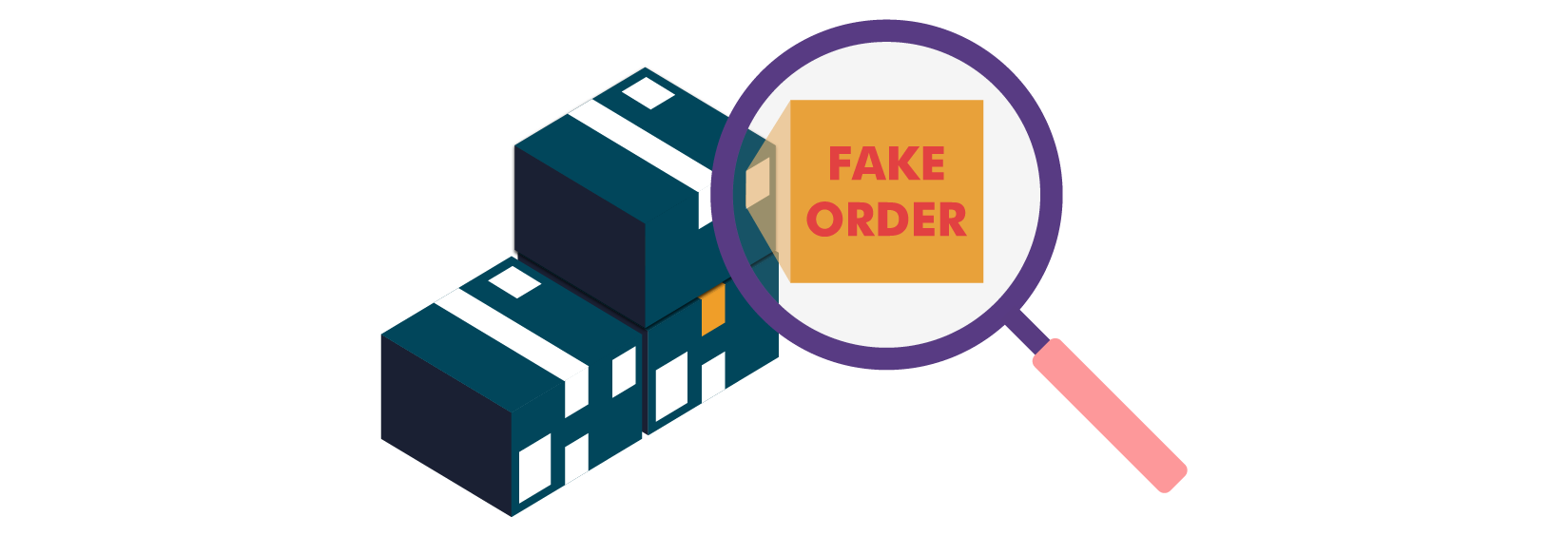
Fake Orders
This mostly happens if you offer COD orders. Those are cash on delivery and involve someone placing an order, selecting COD payment, and then the items are never “delivered” to the customer because of reported theft. The best way to avoid this is to not offer COD as a payment option.

Chargeback Fraud
This is one of the most common WooCommerce frauds. It involves a customer placing an order, making a payment with a card, and then disputing the charge with their credit card or bank once they receive the item. The goal is to essentially get something for free because the WooCommerce fraudster knows most businesses will not waste time dealing with the issue. It is sometimes known as friendly fraud.

How to Prevent WooCommerce Frauds
There is no magic button to push, and suddenly your WooCommerce fraud detection becomes indestructible. However, if you combine a few different methods, you improve your eCommerce fraud detection by adding multiple layers of protection around your ordering process.
Running a business should be a highly rewarding situation. There should be challenges and great successes. Unfortunately, plenty of people are looking to exploit as many loopholes and perpetrate WooCommerce frauds whenever they can. Try implementing as many of these suggestions as possible to strengthen your transaction fraud detection.
1. Install an Anti-Fraud Plugin

An anti-fraud plugin can help prevent fraudulent orders from being placed on your store by implementing fraud detection tools. WooCommerce has few built-in anti-fraud features, but if you want a more robust solution for your eCommerce business, then you should use an external tool.
The WooCommerce Anti-Fraud plugin from OPMC is built to detect fraudulent activities like chargebacks. It stays updated about the risks associated with incoming WooCommerce orders. The plugin will automatically block or pause the order and issue a notification whenever a possible threat is detected.
This cuts way down on time management and smoothes out the automation of your WooCommerce site. The OPMC anti-fraud plugin includes a comprehensive dashboard that allows you and your team to quickly analyse the health and status of your orders so you get the peace of mind needed to focus on other, more important matters.
You can download this powerful plugin directly from OPMC and begin to experience the benefits of solid WooCommerce fraud prevention.

2 – Enable SSL Certificates

SSL certificates use public key infrastructure (PKI) to bind the digital certificate to your domain name. This allows browsers to look at the SSL certificate and identify it with your domain name. It also allows you to use HTTPS on your website, which will display a green padlock in the browser bar or address bar of your visitors’ web browsers when they visit your website.
Think of this like those “protected by” alarm signs you see on physical store windows. It shows potential WooCommerce fraudsters that you have added security, making their malicious intentions harder.
3 – Anti-Spam Measures

There are two ways to lower the amount of spam you receive. You want to make it hard for fraudsters to fake who they are or use someone else’s identity when placing an order.
The first method is to enable ReCaptcha measures on your WooCommerce site. This method of identifying and approving visitors works well against automated bots. It is a free service that protects your website from spam and abuse. ReCaptcha is an image-based method that requires users to prove they’re human by typing the letters shown in an image.
The second method is a password meter. Whenever someone creates an account, their password must meet a certain threshold of complexity. One of the most common ways for fraudsters to access an account is by guessing the password. We highly recommend requesting your customers create a strong, unique password with 10 or more characters, including letters, numbers, and special characters.

4 – Setup 2-Factor Authentication

Two-factor authentication (2FA) is a security measure that requires an additional step to verify an identity when logging in. This can be done through the use of a code generated by an app, or some other communication method like email or text message.
Ecommerce platforms such as WooCommerce and WordPress offer this feature out of the box, which means you don’t need any additional plugins or apps to set up two-factor authentication on your website. Implementing the same power for your users will improve customer confidence in shopping with your storefront.
5 – AVS Filters

AVS filters are used to verify the billing address of the customer. If the information provided by the customer does not match that on file with your payment processor and/or bank, it is considered fraudulent activity. If you have AVS filters enabled but set too low, your site could be inundated with chargebacks and friendly fraud.
To prevent this from happening, we recommend setting up an AVS filter with a high threshold (85-95%) for all transactions over $25 USD. That way, when someone orders something from your store worth more than $25 USD, their order will not go through because there’s some discrepancy between what they’ve entered as their billing address and what’s actually in their credit card statement or bank records.

6 – Blacklisting by Geolocation

By using geolocation, you can limit orders from certain countries. If a customer’s IP address is located in a country that you don’t want to accept orders from, then the customer will be blocked from placing an order.
This is also handy when you have areas you do not want to ship items because of challenging or expensive costs. The Anti-Fraud Plugin from OPMC actually has an IP Geolocation Checker that allows you to blacklist certain IP addresses that have either made WooCommerce fraud orders in the past or are likely to in the future.
7 – Enable OTP (One Time Passwords)

One-time passwords (OTP) are the new standard in eCommerce fraud protection. An OTP is a password that changes every few seconds and can only be used once, effectively stopping hackers from stealing your customer’s credit cards and using them again. They also protect stores from being hijacked by hackers who might use the store to sell fake products or services to customers.
These are usually 6-digit codes that are issued automatically to ensure your customers are not attempting a WooCommerce fraud purchase by double-checking and verifying their identity.

8 – Always Use CCV2

The card verification value 2 (CCV2) is a 3- or 4-digit security code printed on the back of a credit card. It’s used as an extra layer of protection against fraud, and it also helps to ensure that the person placing the WooCommerce order actually is the owner of the card.
This little extra step in your checkout process ensures that any fraudulent activity will be caught before you have to deal with it after processing orders for customers who never actually bought anything from you. Most payment processors already utilize CCV2 as part of their systems, but it is a good idea to make sure this is enabled as part of your eCommerce transaction fraud detection.
9 – Tracking Shipments
Shipment tracking is an excellent tool for you to use if you’re looking to prevent WooCommerce fraud on your ecommerce site. The more information you can provide, the better.
If you don’t have a physical storefront, customers are likely going to need some way of confirming their order has been shipped. So it’s important that you offer a way for them to do this so they can rest easy knowing what time and date they can expect their package to arrive at their doorstep.
It also adds another layer of fraud management by confirming locations and providing you with details you can use to send to credit card companies if fraud occurs.
Wrapping it Up
Hopefully, you’ve learned that there are many measures you can take to mitigate your risk of fraud. First and foremost, installing a plugin that will offer a broad shield of protection against WooCommerce fraud like the Anti-Fraud Plugin from OPMC. This will go a long way toward blocking fraudulent orders and keeping your store safe.
On top of this, there are other best practices that you can follow to further secure your store and prevent fraud from creeping in. By carefully examining every transaction for signs of fraud, catching as many phishing attempts as possible, and staying on top of your chargebacks, you’ll be doing all you can to ensure that fraudsters have nowhere to hide in your WooCommerce store!




