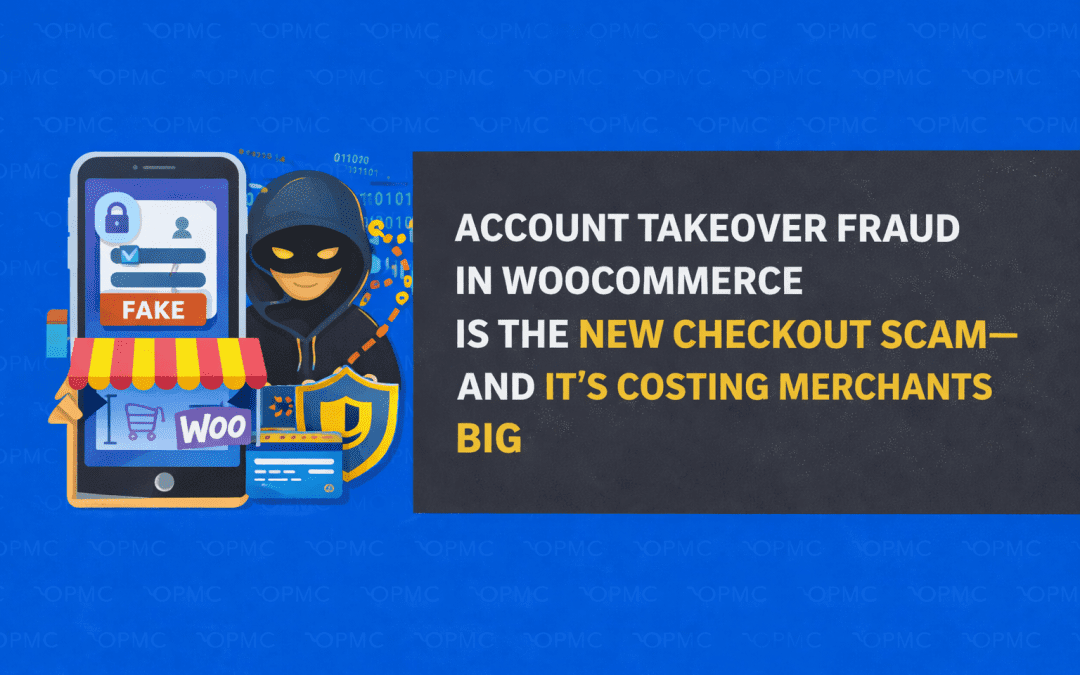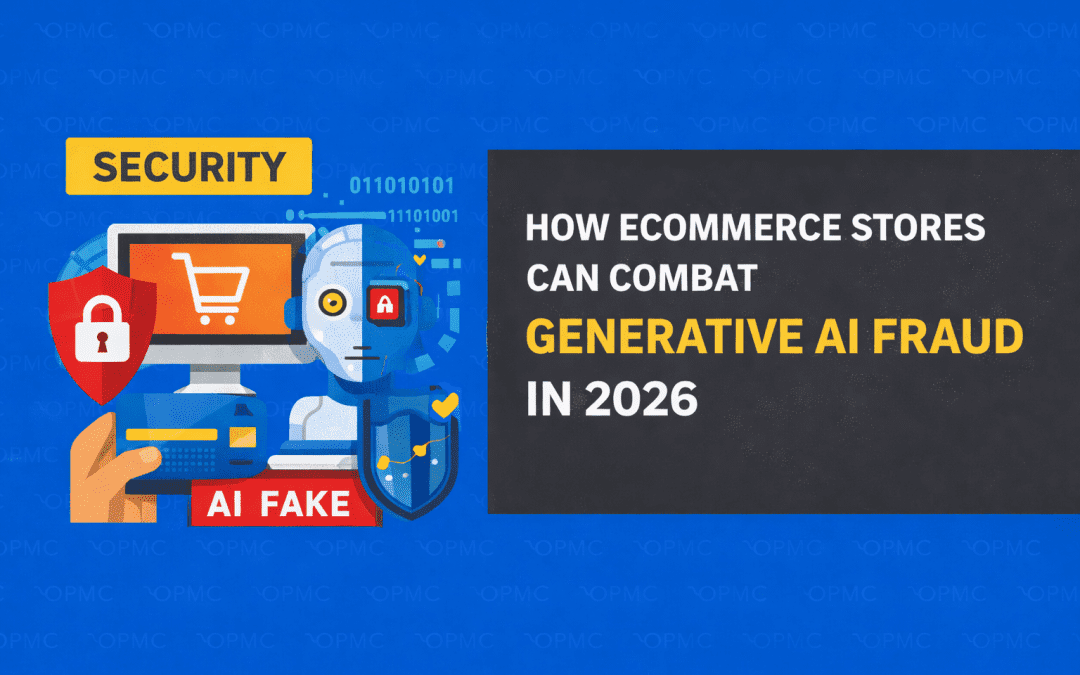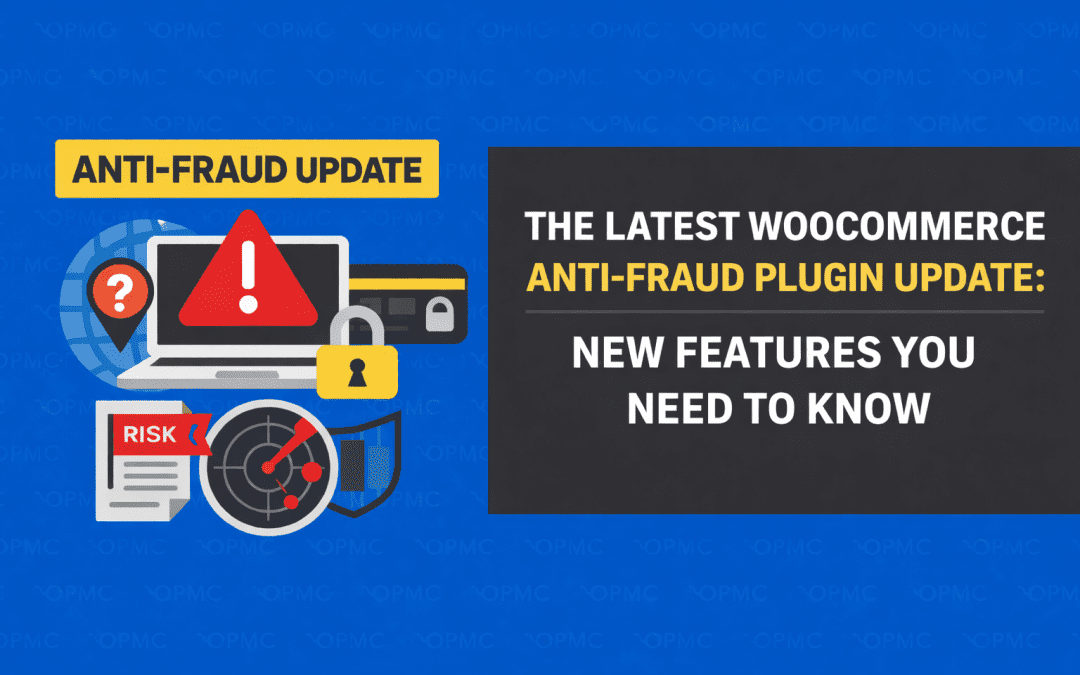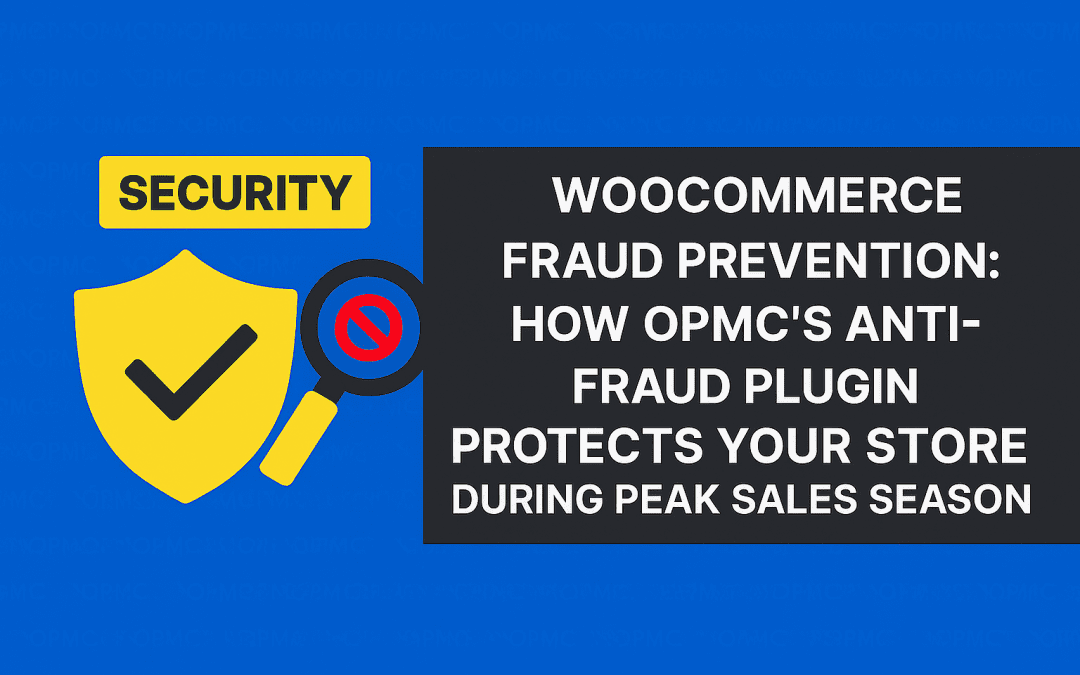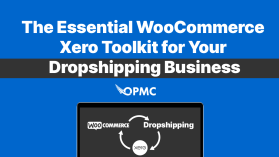5 Critical Xero Setup Features for Your Business Checklist
Ever since first launching in 2006, Xero cloud-based accounting has empowered businesses of all sizes to go from a side hustle or garage startup to a fully-fledged automated enterprise. From its humble beginnings in New Zealand, Xero now has more than 2 million international subscribers leveraging the accounting software to build all kinds of niche market businesses.
While getting started with Xero is easier now than ever, it is important to not overlook small features that need to be turned on or smoothed out before you open your storefront. That is why we have put together this essential checklist of features and tools for your eCommerce store to initiate before you start taking orders.
1 – Sync Your WooCommerce and Xero Accounts
Many options are available for your eCommerce business’s accounting and process management. One of the most powerful is to use a Xero WooCommerce integration plugin like that from OPMC. This way, all of your critical data is automatically synced in the background, including payroll, sales, customer data, inventory, taxes, and more. This will save you time and money from having to manually enter in all the data yourself so you can focus on expanding your new business.
2 – Accept Online Payments Immediately
Xero has a default option that sends an invoice when an order is made but doesn’t allow for online payments. That means customers wanting to purchase your services or products could potentially get stuck without being able to pay. Or, you ship an item, but do not receive payment because the customer just takes the product and runs.
You’ll need to integrate PayPal or Stripe and then quickly configure the settings, so these payment services are turned on and running from the very beginning.
3 – Iron Out Your Chart of Accounts
Accounting may seem overwhelming, but having a clean Chart of Accounts is one of the best ways to simplify the entire operation. This is a layout of all the transactions and accounts that happen on your Xero platform.
For example, if you want to pay for WooCommerce premium features every month, you should have a business expense account called WooCommerce Payments or something similar. Be sure to identify the account type (sales, expense, liability, etc.) as well as the tax type, so it is set for your area of the world.
4 – Take Advantage of Payment Reminders
Online businesses come in all types and sizes. While most will have a payment system that requires receiving funds before a shipment is made, others will allow for invoicing and duration of time before a customer can make a full payment.
A lot of service-based online businesses use this method like wedding planning, copywriting, and web design. This is where a percentage is paid up front and the rest when the task is completed.
Xero has a feature that crates automatic invoice reminders to follow up on any unpaid invoices you may still have that are close to overdue. By default, this is set to 7, 14, and 21 days after the due date, but you can customize them to your own needs.
5 – Finalizing Bank Reconciliations
This is a critical step in the process of managing your accounting. It matches your financial institution and bank statements with the recorded transactions in your Xero accounting software. The reason businesses need to do this is to avoid duplicate transactions or missing funds. It helps point out any errors in your accounting and ensures money is moving to the correct places at all times.
Xero will automatically match accounting records with your bank statements, but errors can occur. Setting a meeting reminder for a couple of hours per month will go a long way to improve your eCommerce operations, so you know where every cent of your business is going.
Get Started with Xero WooCommerce Integration
Almost every one of these steps is made more accessible when you use a Xero WooCommerce integration plugin. Having your data automatically sync from your eCommerce storefront platform to your cloud-based accounting record-keeping speeds up your business’s efficiency, scalability, and agility.
Not only are you looking to save time and money while you grow your business, but you will want to remain competitive in today’s fast-paced marketplace. Those businesses that embrace automation in every way possible will gain the most insight and analytical power for future decision-making. Having all that data clearly lined up between your WooCommerce and Xero Accounting via an integration plugin makes reporting and complex operations easier to understand.
We at OPMC have spent years crafting bespoke plugins that make eCommerce and online businesses smoother. That is because we use many of these plugins ourselves and understand the unique needs and challenges of most businesses as they grow year to year. Get started with our powerful Xero WooCommerce integration plugin today and watch as you go from small business interest into a lucrative competitive business.