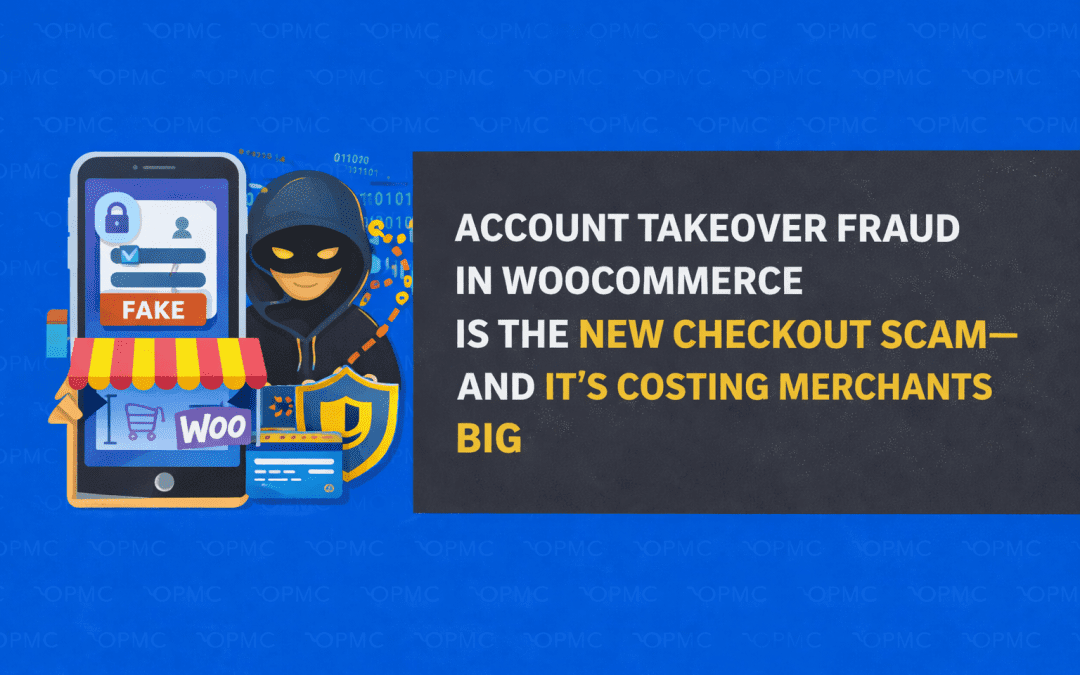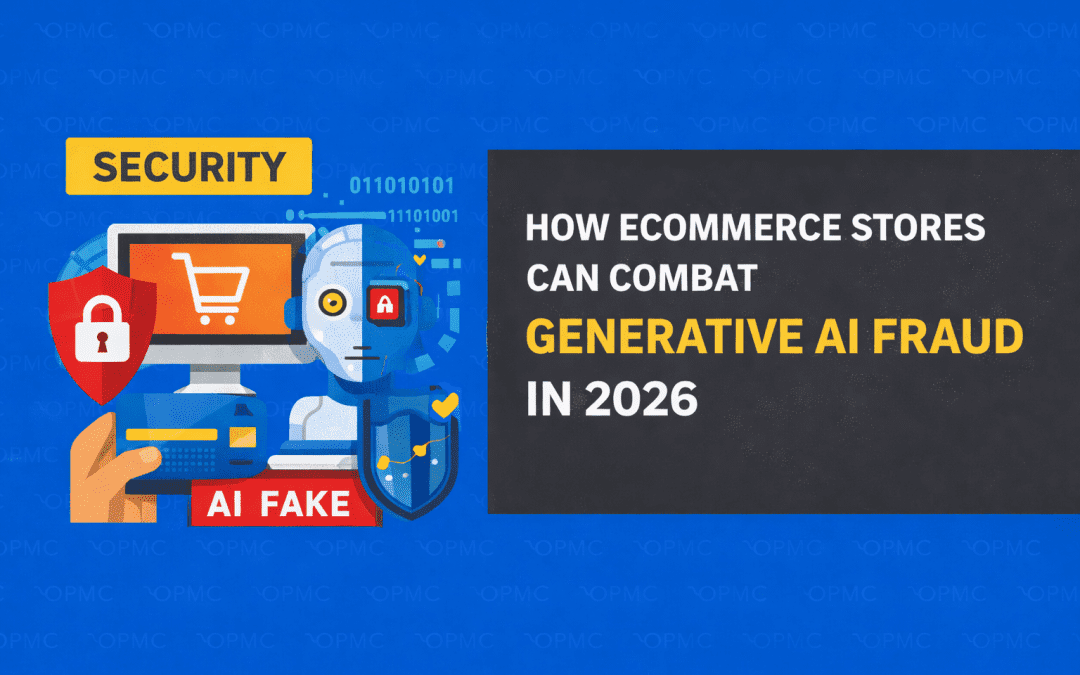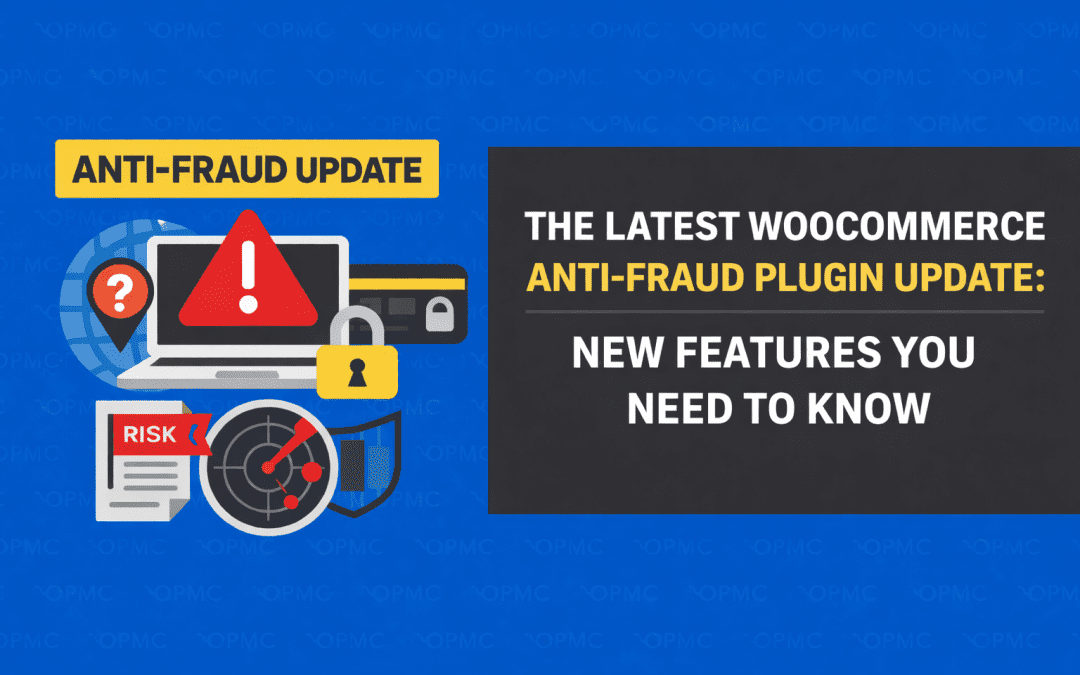The good news about Odoo for WooCommerce Version 2.7 is that now compatible with Odoo 16. Here’s what you’ll get in our latest release:
Feature Update
Odoo 16 compatible
Our latest version now supports version 16 of Odoo. So, if you are using version 16 of your Odoo CRM, select 16.0 from the “Select Odoo Version” dropdown, which is located at WooCommerce> Settings > Integration > ODOO Integration > Settings.
This makes our Odoo integration compatible with versions 13, 14, 15 and 16.
Bug Fix
Issue related to exporting empty orders to Odoo is now resolved in Odoo for WooCommerce Version
Previously, when a customer ordered a product, which hadn’t had any SKU set in WooCommerce, the plugin would create blank sale order in Odoo which was a bug. Now, if your product won’t have any SKU set it won’t create a sales order in Odoo anymore.
Always define SKUs for all products in your store to make your Odoo integration work properly for both WooCommerce and Odoo.
Want to Know More about Odoo integration?
Here’s what you get when you integrate your store with Odoo for WooCommerce:
- Synchronise orders and invoices
- Create and update categories
- Stock, price and attribute synchronisation
- Products synchronisation between Odoo and WooCommerce
- Create and update customers
- Update Invoice status
- Manage refunds from within Odoo or WooCommerce
- Import and export categories
- Sync order notes from WooCommerce store to Odoo
- Synchronise Coupons
- Connect multiple WooCommerce stores to Odoo
- Create invoices in Odoo in real-time when an order is placed on your online store
- SKU mapping on Odoo as a barcode or internal reference
- Order status mapping for Odoo
- Weight and Volume synchronization
- Automatic Cron Jobs to sync data periodically.
- Separate import and export tabs to sync data between Odoo and WooCommerce.
- Compatible with versions 13, 14, 15 and 16.
Update your Odoo integration today!
Or
If you are new and looking for Odoo integration for WooCommerce learn more about our Odoo plugin functionality here.