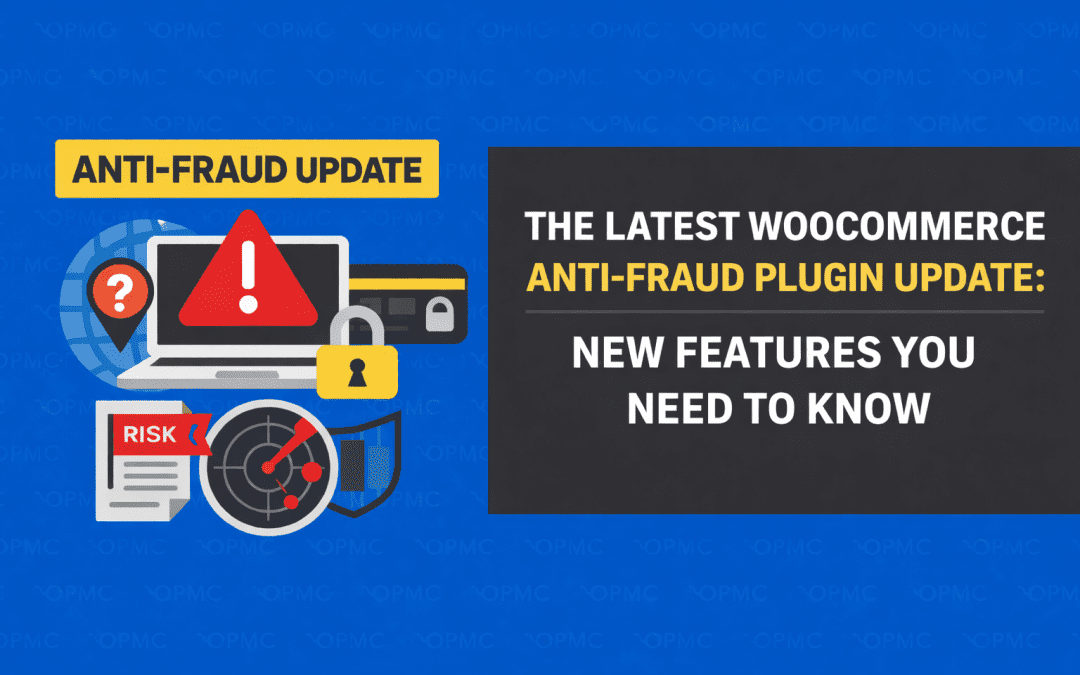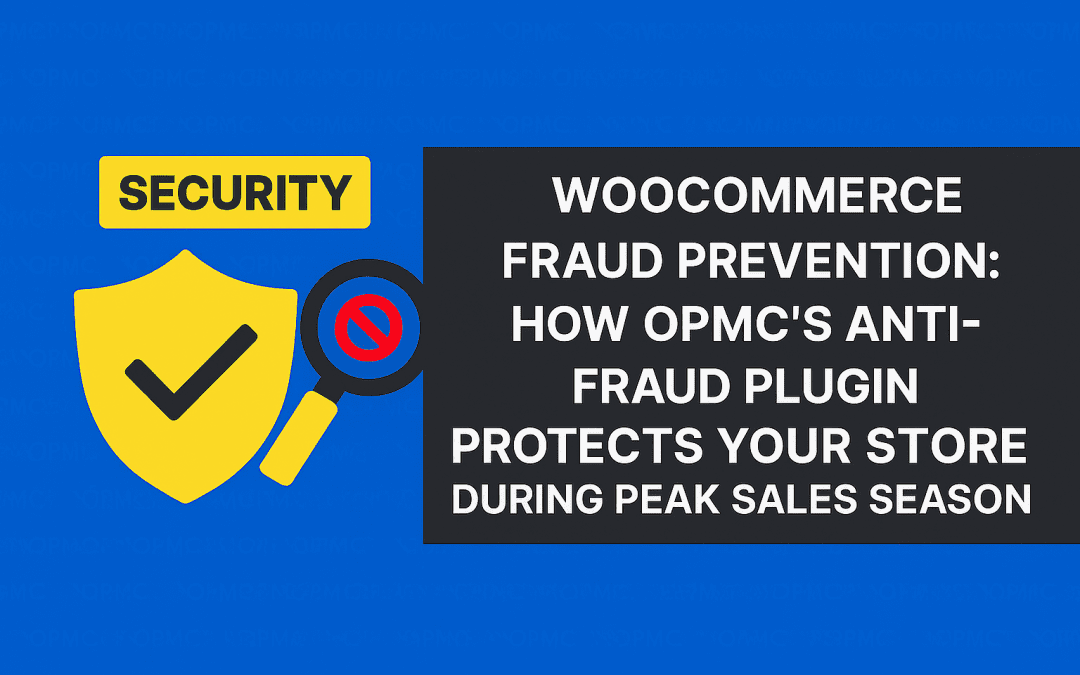As an online store owner, it is important to prioritize the security of your WooCommerce store to protect both your business and your customers. There are several best practices and steps you can take to improve security of your WooCommerce store and safeguard against potential threats. In this article, we will discuss some of the key measures you can take to secure your WooCommerce store and keep your business and customers safe.
Online stores are a significant part of many people’s lives. They allow them to buy anything from a simple cup of coffee to thousands of dollars’ worth of items.
However, there is always the risk that your site could be hacked, which would cause financial losses and harm your brand’s reputation.
You never want to end up in a situation where your customer list is leaked because of a weak password or you are stuck with a significant bill from your payment processors because of brute force attacks.
That is why we at OPMC have gathered together some critical improvements you can make to your WooCommerce store and WordPress site. We build custom plugins for marketplace platforms, including WooCommerce, and want to help you get the best value out of your business.
Why WooCommerce Security Matters
Your WooCommerce store is in the spotlight. It’s a central hub for your online business, so it’s not surprising that hackers, fraudsters, and other malicious attacks are looking to target your ecommerce platform.
These attacks can cause significant harm to both you and your customers:
- You may lose money on fraudulent transactions or have to pay fees associated with chargebacks, which can be time-consuming and expensive.
- Your customers’ credit card information could be stolen by hackers and sold on the black market for use in identity theft schemes or other illegal activities.
- You could lose control of your online store to malicious users who would shut your business down from the inside out.
These may seem like newspaper headlines and not reality, but they happen all the time. While you go through this list of security issue improvements, remember that the most important thing is to educate yourself and your team. Human error seems to get in the way more often than not, and understanding these phrases and tools will go a long way to improving your online store’s security.
Best Practices to Improve Security of Your Online Store
1 – Require Strong Passwords
It is a very common practice for people to use weak passwords, which are easily guessed by hackers. A strong password should be at least 10 characters long. It should not include any personal information or words found in a dictionary. This helps prevent brute-force attacks because the fraudster will need more time to guess your password based on the number of options available for each character in your password.
It’s also essential to ensure you don’t reuse the same password across multiple sites so that if one site gets hacked, all your other accounts aren’t affected. You may want to use a trusted password generator and always turn on two-factor authentication to improve security.
1 – Not All Traffic is the Same
When you look at your website’s traffic, it’s easy to get lost in all the numbers. You may notice that a lot of people are coming from different locations around the world. Some of these visitors may be from countries that seem unusual or unfamiliar to you, but they’re accessing your website through a VPN or proxy server.
These visitors could actually be bots, trying out an automated script that tries random websites until it finds one with an open port or vulnerability. If this happens often enough, someone might see and exploit those vulnerabilities on purpose. Their actions can cause real damage: slowing down servers, scraping data, or even stealing money (or identities). These fraudsters love to hide behind VPNs and proxy servers. To improve security install plugins like WooCommerce Anti-fraud and Security for WooCommerce to improve security of your WooCommerce Store.
2 – Keep Your WordPress Website & Plugins Updated
Make sure you’re running the latest version of WordPress and the plugins you are using. It is a good practice to keep your WordPress website and all its plugins up to date as soon as possible after any new release.
Keeping your site secure is only half the battle. You also need to protect your visitors from malware, viruses, and fraudsters by keeping their systems updated with the latest security updates.
Keep in mind that updating your WordPress website manually will not ensure it’s fully protected against future vulnerabilities because new vulnerabilities are constantly being discovered and fixed by developers. If possible, use an auto-update feature for both WordPress itself and any extensions or plugins currently installed on your WooCommerce store.
3 – Always Utilize an SSL Certificate
The security of your WooCommerce store is one of the most important aspects. You need to make sure that your website is fully secure at all times.
One way to do this is by setting up an SSL certificate on your website. The SSL certificate will encrypt the traffic between your customer and the server, making it difficult for hackers to get into your system and steal information. In addition, it prevents malware attacks from being executed by unauthorized users or bots lurking around in cyberspace looking for vulnerable websites they can attack.
Most website hosts will have an SSL option available for free or include it as an add-on when you check out. Contact your web host for more details.
4 – Limit Logins or Sales from Regions or IPs
You can set up a geographical restriction to limit orders from certain countries or IP addresses to ensure that your order logins and sales are only from genuine customers. You can also disable or enable orders based on the user agent (browser), operating system used by the customer, and device type used to make the purchase.
We at OPMC have built security plugins that perform this specific function. For example, our WooCommerce Anti-Fraud plugin allows you to create blocklists to block regions, Ips, and more from accessing your site.
5 – Install Security Plugins
You can protect your site from hackers by installing security plugins. There are many security plugins available, and we suggest you take a look at the best ones: WordFence, iThemes Security, Sucuri Security, Secure WordPress, and BulletProof Security.
These are in addition to our Anti-Fraud plugin because they act as a fence around your site. They may not prevent order frauds, but they can stop most users from accessing your WordPress website dashboard, which is where your WooCommerce online store lives.
6 – Never use “Admin” as Your Site Username
Your username is the one used by everyone who has access to your WordPress installation (or any other CMS). You don’t want anyone guessing it because then they could log in and modify/delete content without being noticed by anyone else.
Think of an administrator username that is unique and not repeated anywhere else on your website or corresponding online store information. You do not want anyone to use social engineering to guess your username.
7 – Hide Author URL
When you are working on your online store, it is essential that you do not reveal any personal information to the world. This may be a security measure to prevent hackers from finding out who you are and where you live. Fortunately, WordPress allows users to hide their author URLs in the WordPress admin panel by default.
Most of the time, your admin panel will be located at www.yoursitename.com/wp-admin. That is what every fraudster knows, and they will try to use that address to access your WooCommerce store. You can change this easily. Look for a YouTube clip to “change my author URL in WordPress,” and you should be good.
8 – Ensure WooCommerce Store Backups are in Place
As a WooCommerce store owner, you should always keep backups of your site. The reason for this is simple. If something goes wrong, like an attack or hack, and you lose all of your data, there’s no way to recover it.
So, what can you do to ensure that you’re covered? Examine how often you should make backups of your site and how they should be stored. We suggest keeping a backup on your personal machine, a removable drive, and on the cloud somewhere.
You may be lucky enough to work with a web host that will do this automatically or use a WordPress plugin that will periodically send your email a backup.
Get Started Now!
There are many ways that you can improve security measures of your WooCommerce store. It’s important to take all the possible steps so that you can protect yourself and your customers from hackers, fraudsters, or other malicious attacks.
Following the above tips will ensure that your WooCommerce store is more secure and can prevent most attacks. However, there are always new threats coming out so it’s crucial to stay on top of them as much as possible. It’s also good practice to keep an eye on your site traffic and logs so you can spot any unusual activity early on before it becomes a bigger issue.
As always, we suggest picking up our WooCommerce Anti-Fraud plugin because it is specifically designed for ecommerce businesses like yours. At OPMC, we practice what we preach and use these plugins ourselves to ensure no one can interrupt our operations.