The computer age has brought us many conveniences, but it also presents new challenges. The fact that we can shop from home, pay bills online and even check our bank accounts within a browser window can be both an advantage and a disadvantage for consumers. While these systems make our lives easier, they are also vulnerable to hackers and other threats like spam bots. Since many ecommerce websites rely so heavily on sales revenue (especially during the holiday season), they need to take extra precautions to protect themselves against malicious activity on their sites—particularly if they’re small businesses with limited resources. That is where the benefit of adding reCAPTCHA tests and anti-fraud protection comes into play. These reduce the opportunities fraudsters would otherwise have to obtain financial gain from your potential security flaws.
What is a reCAPTCHA Test?
A reCAPTCHA is a test that helps computers and humans get along.
CAPTCHA stands for Completely Automated Public Turing test to tell Computers and Humans Apart, named after Alan Turing. It’s a type of challenge-response test used in computing to determine whether the user is human.
The goal of a reCAPTCHA is to separate humans from bots by showing a series of letters or numbers that people can read but machines cannot. If you enter these characters correctly into an online form, you’re allowed access to whatever it was you were trying to do (i.e., sign up for an email account).
Over the years, reCAPTCHA tests have become more advanced to keep up with the growing power of AI automation spam bots.
Why are reCAPTCHA Tests Important?
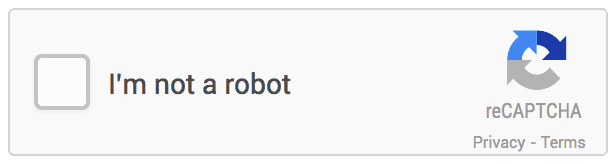
If you’re running an ecommerce website, it’s essential to know that reCAPTCHA tests help you prevent data corruption and account hacking.
Data corruption is when a third party modifies the data in your database with malicious intent. It can happen anywhere. For example, if a hacker gains access to an old backup or saves a screenshot of someone else’s shopping cart on their own computer and then tries to restore it on your site.
Using reCAPTCHA tests makes it harder for this kind of thing to happen because people will have to prove they’re human before accessing any information about your clients’ accounts or orders.
Account hijacking happens when someone takes over an account without permission and uses it as theirs instead. This can lead them straight into the heart of a customer database, where they may commit fraud or make purchases without authorization.
By using reCAPTCHA tests—which require users to confirm they’re human before logging into certain parts of their accounts—you’ll help prevent these kinds of breaches from happening and protect against other types like spamming campaigns (when spammers try sending mass emails).
Is reCAPTCHA Effective?
The effectiveness of reCAPTCHA has been proven and tested for years, and it is still used by thousands of websites worldwide. More than one-third of the top 100,000 websites use some form of the CAPTCHA test.
The success comes from the fact that it requires a human to solve a CAPTCHA before completing any form submission, registering on your website, or making a purchase. This adds beneficial security elements like:
Preventing Spam Comments
reCAPTCHA is a type of CAPTCHA that’s used to avoid comment spam on blogs. It works by asking you to decode words shown in an image, with the goal being that humans can read these words easily, but robots cannot. This helps prevent automated posting by requiring users to pass an invisible test before submitting their comments.
Enhancing Website Registration
CAPTCHA tests prevent automated signups, bots from accessing your site, spam bots from accessing your site, and malicious bots from accessing your site. It ensures that the person crafting a unique user account is as close to human as possible.
Block Dictionary Attacks
When you click on the “checkbox” or “radio button” in a reCAPTCHA challenge, you are completing an action that’s simple and straightforward—but difficult for bots to accomplish.
These challenges test whether you’re human by asking you to perform actions that require reasoning and critical thinking. This prevents dictionary attacks where a bot AI tries to enter words and phrases from a database into your forms because there is a step uncommon to the spam bot.
Reducing mass spam purchases from your ecommerce store
CAPTCHA is a security feature of an ecommerce website that prevents automated programs from completing actions on your site. This allows you to verify whether someone is human or not.
Spam and fraud are two significant problems for e-commerce websites and businesses alike. To ensure the quality of their products, some sellers use fake reviews on social media sites and forums to drive traffic toward their websites. This makes it appear as if people have found success with their products or services when in reality, they have not.
This can be detrimental to other honest sellers who work hard at providing high-quality services or goods because they might lose business due to these false claims made by scammers who will do anything just so they can get paid without having to provide any value whatsoever.
Types of reCAPTCHA
There are many types of reCAPTCHA, and they’re all designed to keep automated programs from performing actions on your website or application. These include:
- Text-based reCAPTCHA – Text-based reCAPTCHA is the most common form of reCAPTCHA. It presents you with a text string that contains both numbers and letters. For example, “6x3x1” or “C9s” are examples of text-based reCAPTCHAs.
- Image-based reCAPTCHA – Image-based reCAPTCHA is a type of reCAPTCHA that requires users to identify objects in images instead of typing a code.
- Audio reCAPTCHA – Audio reCAPTCHA is used by many websites to verify that a user is a human and not a robot, especially for those users with disabilities preventing them from reading or viewing a different reCAPTCHA type test.
- No CAPTCHA reCAPTCHA – sometimes called “invisible reCAPTCHA, is a newer version of reCAPTCHA that’s more secure and easier to use than traditional CAPTCHAs. It uses advanced risk analysis algorithms to determine whether an interaction should be considered human or bot-driven. The algorithm analyses user behaviour, including movements (mouse movements and scrolling), timing, and touchscreen usage. This is combined with device information (the IP address and browser type) to create customized risk profiles for every site visitor that tries to access the site.
- Math reCAPTCHA – You’ve probably seen Math reCAPTCHAs before. These math problems can be solved by humans but not by computers.
reCAPTCHA in WooCommerce Anti-fraud plugin
Another excellent solution for protecting your online store from data corruption and spam is the WooCommerce Anti-fraud plugin. It’s a must-have for any ecommerce website, especially if you want to make sure that the users who are interacting with your site are human and not bots or spammers.
It works by adding a reCAPTCHA on checkout, which means that every time someone tries to submit an order on your website, they will be checked. This makes it next to impossible for malicious software (bots) to forge orders or comments by just filling out fields automatically without actually reading them.
The OPMC anti-fraud plugin for WooCommerce uses both a “Site Key,” and a “Secret Key” setup through Google. This way, website owners can integrate reCAPTCHA security protocols without leaving the highly intuitive plugin.
Protecting Your Ecommerce Store is Crucial to Success
If you own an ecommerce website, protecting your online store from data corruption and spam is a must. You don’t want to lose customers because of a bad experience. In fact, it could cost you thousands of dollars every year. Adding reCAPTCHA helps prevent bots from accessing your site and stealing valuable customer information.
The good news is reCAPTCHA is a free service that helps you protect your site from spam and data corruption without affecting user experience.
When combined with the power of the OPMC Anti-Fraud plugin for WooCommerce, you build a virtual wall of protection around your online store to ensure every transaction is a valued human user.
The key is to use an ecommerce plugin like WooCommerce Antifraud that automatically removes spam and prevents data corruption. This way, you don’t have to spend time manually cleaning up the mess left by malicious hackers who try to corrupt your database with dictionary attacks or brute force attempts.
Download WooCommerce Anti-Fraud today
WooCommerce Anti-Fraud assigns a score to orders as they are placed. The higher the score, the higher the risk of fraud. Secure your WooCommerce store with Anti-fraud Plugin!




