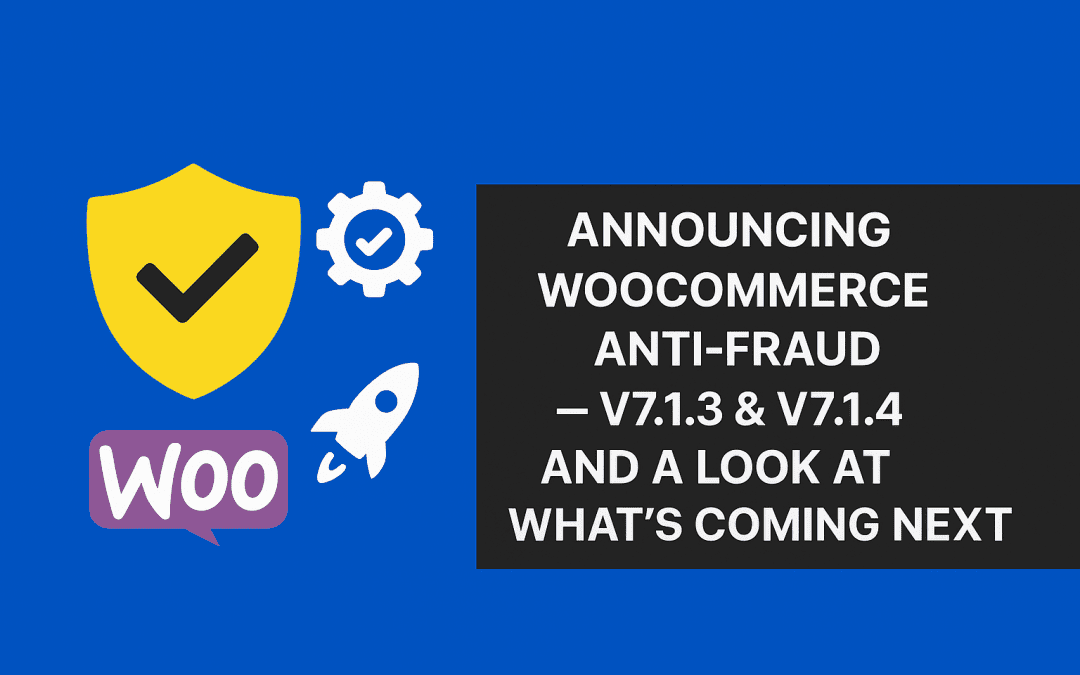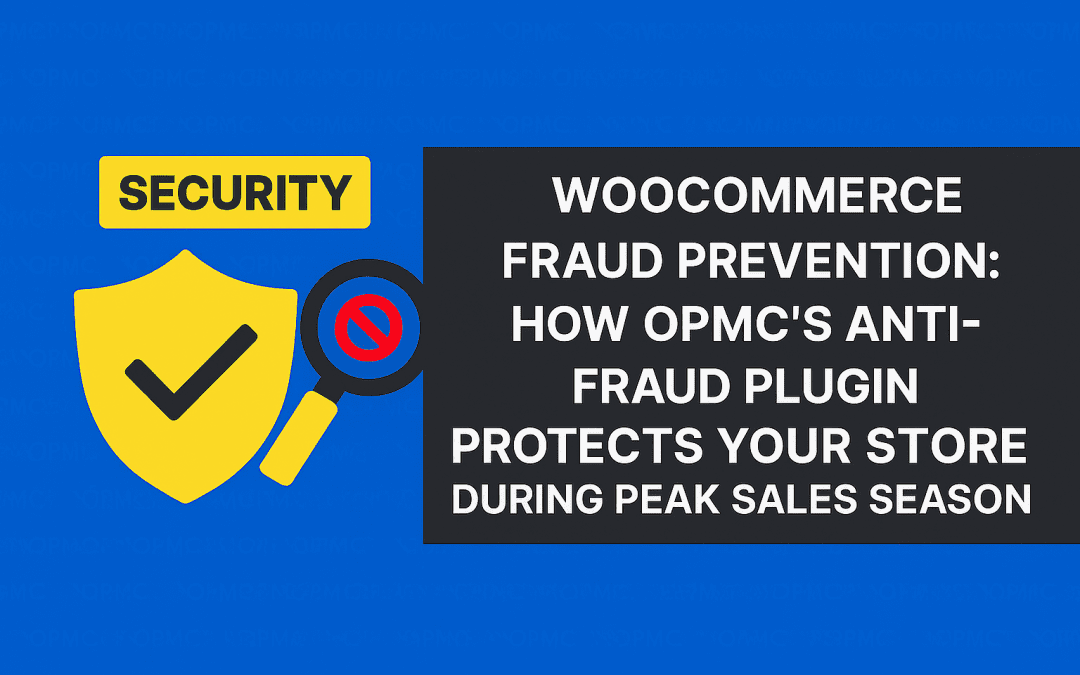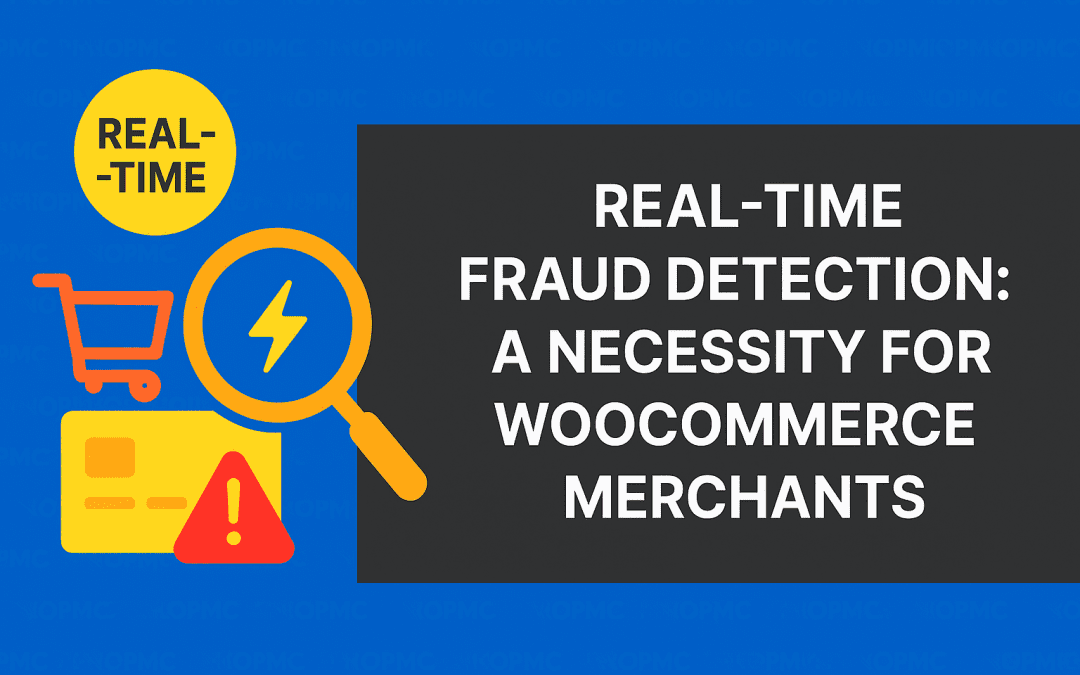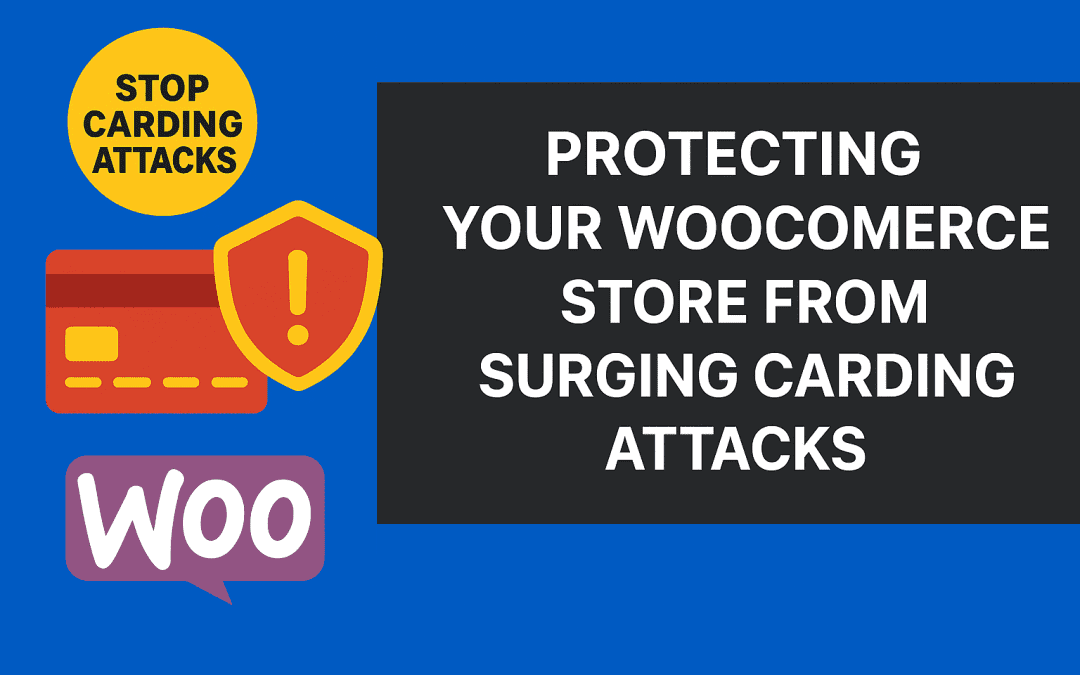Like it or not, online shoppers want to make a purchase online. The pure convenience of being able to get the latest hiking shoes for a holiday vacation or a bikini before summer hits is undeniable. Shoppers of all demographics want to quickly find the best possible products while sitting at home on the couch, endlessly streaming the latest binge-worthy show on Netflix. This sales event is an opportunity for you. However, you want to have your ecommerce site adequately set up for all the demand. Tossing a few promotions on social media isn’t going to be enough. The modern consumer is way more informed and active about contacting your team with questions on your products, shipping, or special promotions. An excellent way to address these needs is with live chat, but when that isn’t available, you may want to consider a chatbot.
What is a Chatbot?
Yup, AI has integrated itself into the customer support realm. Chatbots are unique software apps that are specially designed to simulate human interactions based on your unique brands. The goal is that when a customer contacts your chat system, they will ask the most common questions you’ve already prepared the chatbot for. It then pulls up this info from a database and provides an answer while you happily sleep away in your local time zone.
The more you can answer your customer’s questions or direct them toward the information they need, the higher your conversion rate. Customers will appreciate the 24/7 access to critical knowledge needed to transform them from passive viewers of your brand’s products into actionable shoppers willing to drop some cash.
How do Chatbots Work?
There are a wide range of different chatbots available on the market. Most function in two ways. The first is a kind of like a live FAQ (frequently asked questions) section of your website. You populate the chatbot with rules and solutions based on the questions most likely to be inputted by potential consumers. The chatbot then responds in a natural way with the appropriate answer based on keywords and phrases.
The other kind of chatbot for your ecommerce online store relies much more on AI. The goal here is to “teach” the chatbot over time by using NLP (natural language processing). Over time, the chatbot logs the questions and answers it gets from user input to improve the various responses it will provide in the future. This creates more accurate information and personalised responses your customers will appreciate.
How Do Chatbots Benefit Your Online Store?
First and foremost, ecommerce chatbots give you more conversions. That leads to more sales as you can grow your online brand. This is the most important reason to integrate a chatbot into your current system. Beyond that, there are other benefits like:
Boosted Customer Info
An AI chatbot for your online brand will “learn” more about your customers naturally. This can help you change your products, sales points, shipping methods, and so much more based on the feedback you receive.
Faster Info Delivery
Customers shop at all hours of the day and night. Being able to provide them with information outside of “normal” retail hours gives you a leg up against the competition and a way to broaden your revenue stream capabilities.
Lower Costs
A chatbot is cheaper than hiring another team member. It doesn’t require any time off or specialised training. This is a much lower onboarding cost to your business than a live human being would be.
Easy to Scale
Most chatbots come with support that allows you to quickly scale during the holidays or when your latest ecommerce social media ad goes viral. Instead of outsourcing your customer support to a call centre, you can simply increase your chatbot bandwidth to compensate for higher demand.
Tailored Experiences
If you get the chance to use an AI-backed chatbot, it will slowly adapt to your brand’s unique voice and customer needs. This personalises the customer interaction with your online business and helps cultivate brand loyalty.
Cautionary Notes about Ecommerce Chatbots
Before you rush out and purchase a chatbot for your online business, you should consider which will work best for you. In many cases, using live respondents through the WooCommerce Customer Support plugin will be your best option, but we want to give you all the advice possible so you succeed.
Start by choosing what channels you want your chatbot to operate from. Are you hoping for a social media system in your comments or a chat option on your website? This will inform you of the type of chatbot strategy you will use. You’ll want to identify the most common questions target consumers will have about your brand and provide answers to smooth out their shopping friction points.
Once you’ve gathered this information, you can craft a memorable welcome message and the various other customer scripts that should inform your chatbot where to start. These should naturally answer your customers’ questions and have an organic feel to their progression.
Over time, the personality of your chatbot should match your brand voice. Be sure to test and tweak it as you move along to ensure it is meeting 100% of the needs your customers have. If you are nervous about leveraging this technology, have a real-person alternative as a “just in case” option. This can be used whenever the chatbot fails as an “If/Then” situation.
Wrapping Up
Keeping up with today’s trends in social media and ecommerce is next to impossible. Visit your favourite online brands, and you’re likely to see a chatbot being used in some way or another. If you want to maintain your competitive edge, you should consider adding chatbots to your current ecommerce infrastructure.
It doesn’t have to be the end all be all your business, but maybe that extra little kick you need to tip the scales on new revenue streams.
FAQs
How much does it cost to add a chatbot to your website?
This varies widely based on your bandwidth, the website size, and the website platform type. They can range anywhere from $50 to $5,000 a month, with enterprise chatbot software being on the higher end.
Where should a chatbot be on a website?
If you’re going to add a chatbot to your ecommerce website, you should put it in the bottom right-hand corner as a pull-out tab. This will help with accessibility. Be sure to link to it on your contact page as well or in the footer of your site’s theme.
Can I use ChatGPT for free as a chatbot?
There are some scripts you can use to integrate ChatGPT. This will require a bit more trial and error and probably hiring an expert. We can make suggestions, but having a pre-built chatbot may be a better alternative.
Visit our store today!
Get a powerful boost to your security, customer support, inventory management, and more…