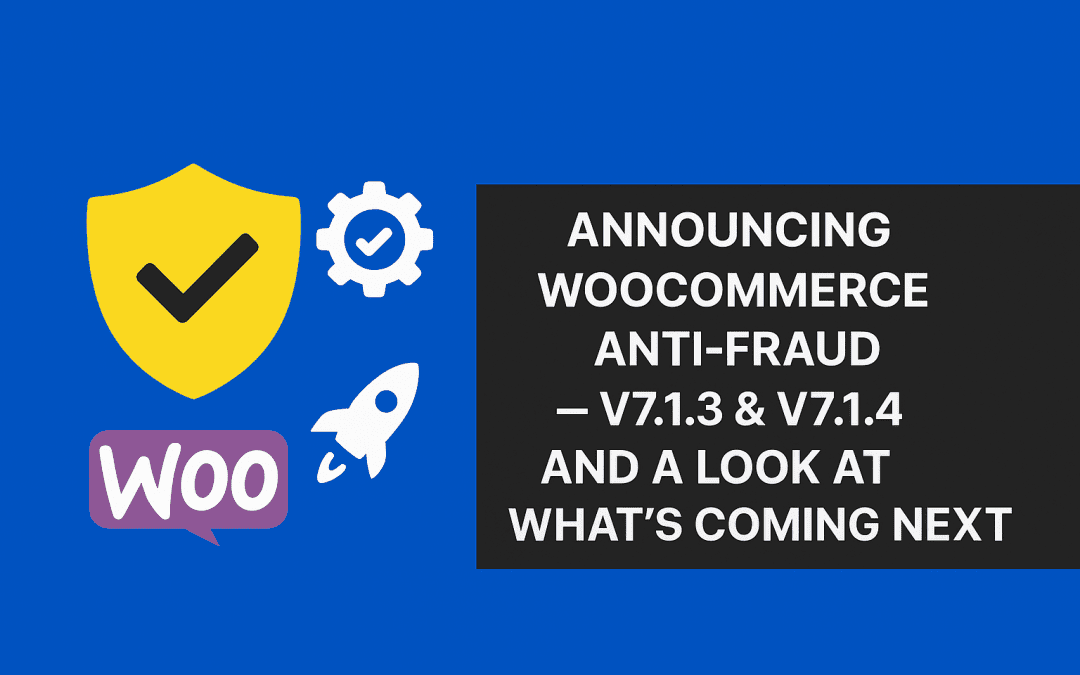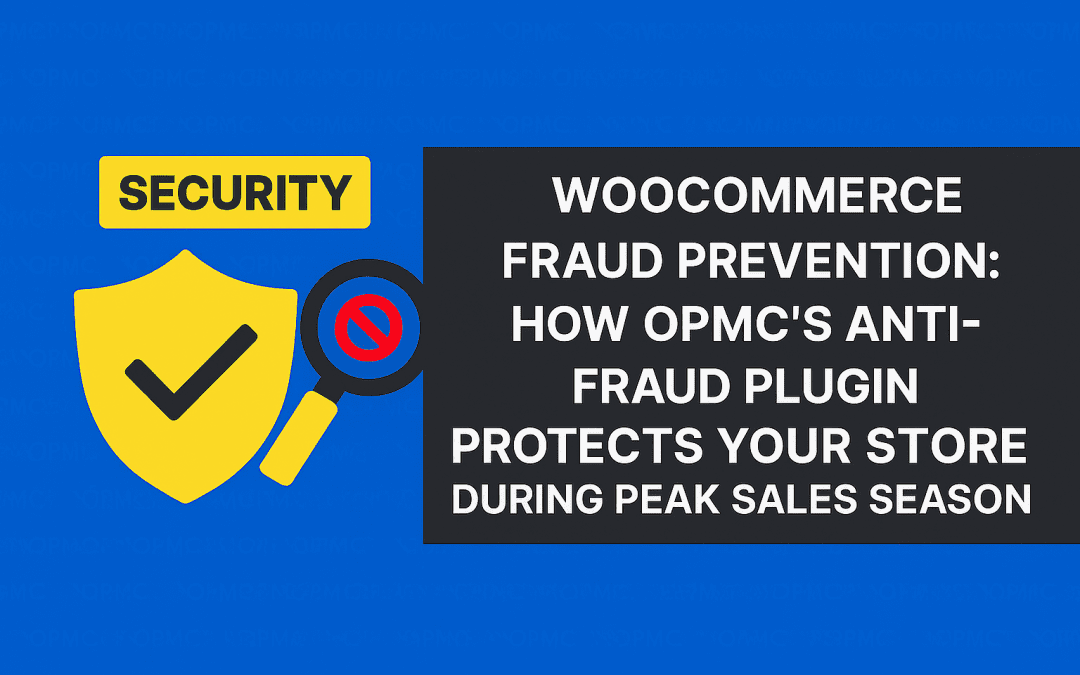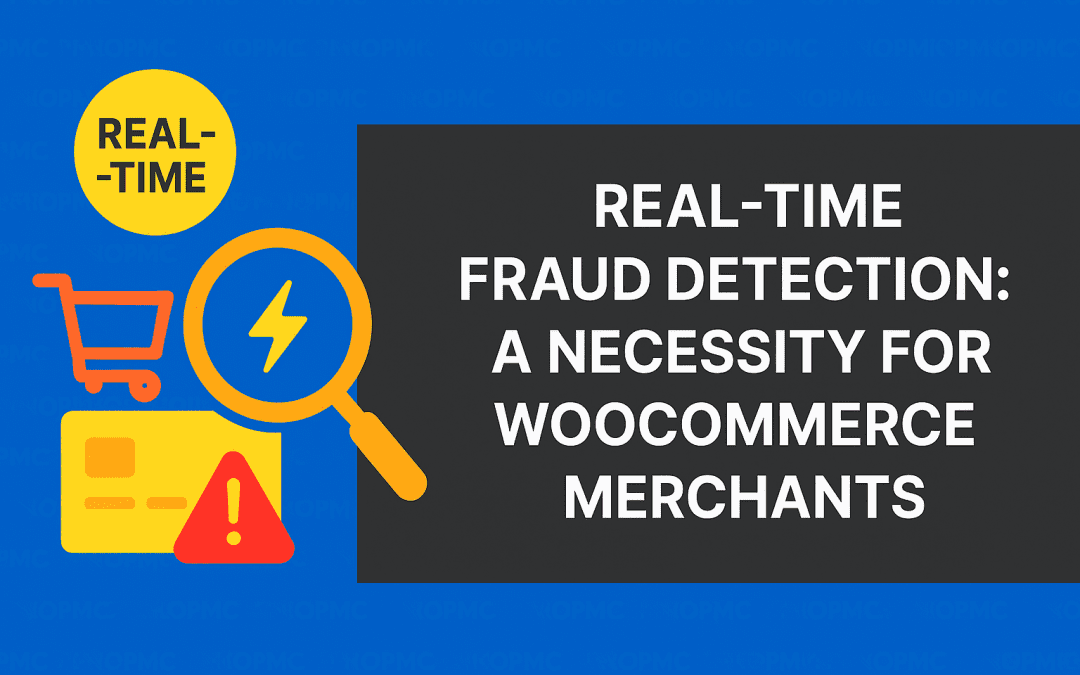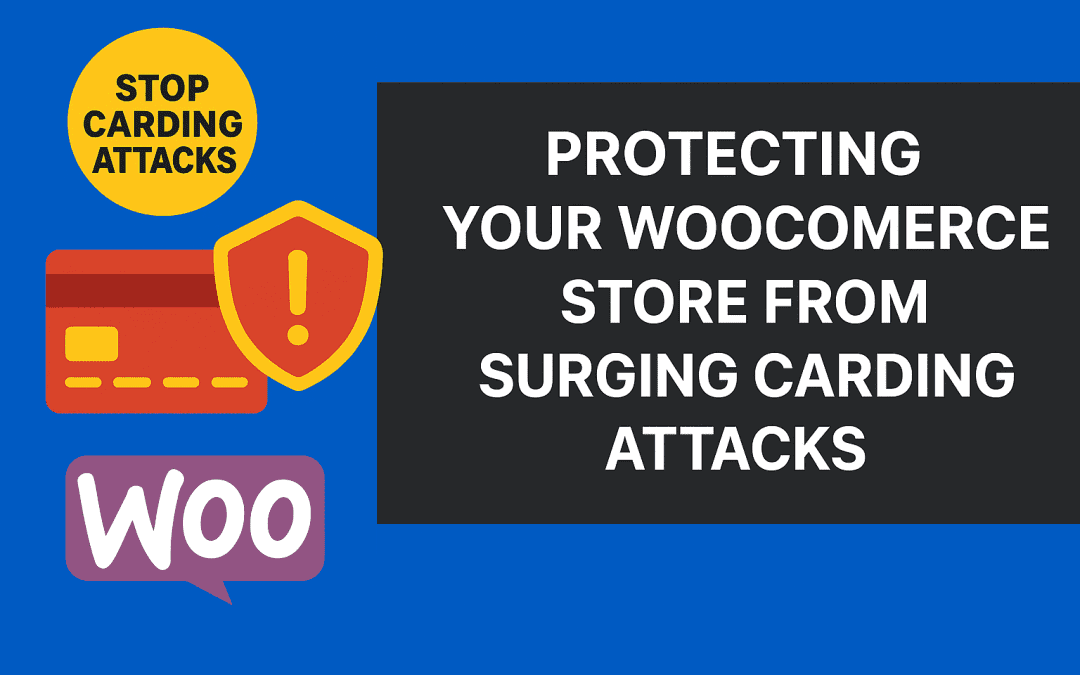Welcome to the world of modern eCommerce innovation! Today’s fast-paced and tech-heavy marketplace has made it easy to open a shop and start selling all kinds of products.
When you run an eCommerce business, you want to make it as efficient and effective as possible. But as your business grows, the technology involved can also get more complex. So how do you streamline everything?
One of the best ways is through automation. Automation allows for enhanced efficiency with minimal effort on your part. This can be especially helpful when it comes to repetitive tasks or information gathering.
The goal is to automate essential functions like order processing, stock management, reporting, invoicing, payments, and expense tracking. Other tactics ripe for automation include:
1 – Offer Rewards for Loyal Customers
You can do this by offering rewards to repeat visitors, repeat buyers, or any other criteria you determine important. For example, you might provide a discount for anyone who makes three purchases in a month or refer a friend who makes their first purchase. This can be done through email marketing campaigns or social media posts.
You can even have an automated referral program that automatically gives points when someone buys something from your site – they can then redeem those points for discounts on future purchases.
2 – Sync Your Xero & WooCommerce Platforms
The combination of Xero cloud accounting and streamlined WooCommerce shopping storefront is powerful. These two platforms alone can automate the vast majority of essential tasks on your day-to-day operations.
Getting them to sync and communicate transaction details can be accomplished with the easy-to-use Xero WooCommerce integration plugin available from OPMC.
The amount of time and money you will save trying to set up different trigger actions, account management, and inventory tracking will be much easier using this plugin.
3 – Integrate an Email List
Email marketing is the best way to reach your customers. It’s also the most cost-effective method of getting in front of a target market. The key to building an email list is segmentation.
This is breaking down your audience into smaller groups and sending relevant messages to each group based on specific characteristics (their interests, location, etc.).
This way, you can send timely messages that are contextually relevant to each individual on your list. Try MailChimp for a quick and easy rundown of these features. It is free to use for the first 1,000 subscribers.
4 – Post UGC to Your Site & Social Media
User-generated content (UGC) is a great way to engage your customers and give them the chance to share their experiences with you.
UGC can be photos, videos, reviews, blog posts—anything that has been created by an actual user of your product or service. The most popular use for UGC is social media posts.
5 – Set Up Notifications for Inventory & Transactions
There is something highly satisfying about being out to dinner and seeing your phone light up with news of numerous recent sales. Automating notifications so that you can stay ahead of any inventory issues or report on successful payments is a great way to manage your business without being 100% engaged so you can focus on other needs as well.
6 – Use Abandoned Cart Emails
Abandoned cart emails are one of the best ways to grow your eCommerce business. These automated welcome messages come in handy when you’re busy and can’t be on top of everything, so they’re perfect for scaling up your business.
Abandoned cart emails are sent to shoppers who have added items to their shopping carts but failed to complete their purchases. They offer a chance for you to re-engage with customers who might have left without buying—and get them back on track towards making a purchase.
7 – Schedule Social Media Posts
Social media is a flood of information, and you can easily get drowned by the tidal wave of posts. Thanks to automation, you can take back control of your social media content and schedule when it’s posted to reach the right people at the right time.
There are countless apps, plugins, and resources for automating your social media like Hootsuite, Buffer, Sprout Social, and SocialPilot.
Automate eCommerce Efficiency with Xero WooCommerce Integration
You cannot run a business without knowing the critical data of how your money works and what needs the most attention. A Xero WooCommerce integration plugin that syncs all the necessary information you need creates a definite competitive advantage by automating many of your essential tasks.
Automation is a powerful tool that can help your eCommerce business run more smoothly, save time and money, and increase sales. It might seem like complicated software, but some of the best-automated solutions out there are simple to set up and use, like the Xero WooCommerce plugin from OPMC.
We hope that this post has helped you identify some areas of your business where automation can be most useful—whether it’s for customer engagement, marketing, social media, accounting, or workflow productivity.
Download Xero WooCommerce integration plugin!
This plugin syncs all the necessary information you need & creates a definite competitive advantage by automating many of your tasks.