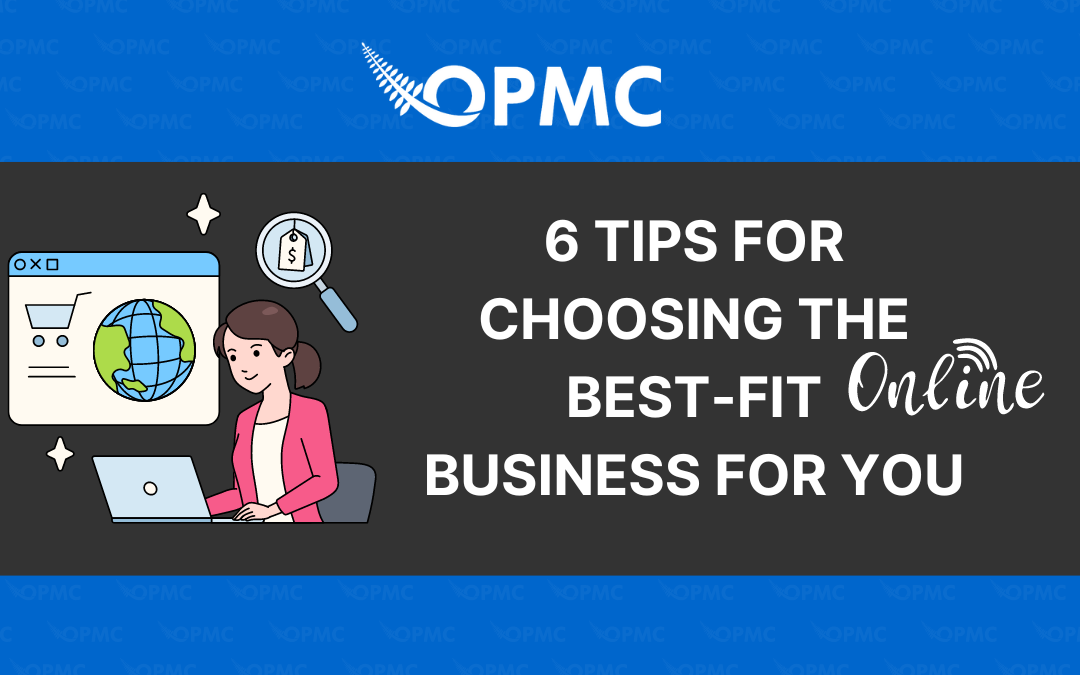Running an ecommerce store in today’s fast-paced and highly competitive marketplace requires as many bespoke and automated tools as possible. The goal is to free up your decision-making resources so you can focus more on new products, marketing, and improved customer relationships that attract and retain as many sales as possible.
Those goals can become a real challenge whenever you have an overwhelming amount of manual tasks to complete, including your accounting and organization workflows. The whole point of using WooCommerce as a platform for your online business is to leverage digital tools, so why not extend that idea into your accounting processes on Xero?
Xero is an excellent bookkeeping service, especially for small businesses. However, you’ll need to spend a lot of time manually entering data from WooCommerce into Xero if you want to keep your books up to date. Fortunately, there are some services that integrate Xero with WooCommerce so that you can easily streamline your accounting tasks and spend more time doing the things that actually grow your business.
What is WooCommerce?

Features include:
- SEO friendly features
- Smooth integration into your marketing campaigns
- Enhanced security for payment processors
- Complete control of your personal and customer data
- And more!
WooCommerce is the leading e-commerce platform for small businesses. It’s a free and open-source e-commerce plugin for WordPress, which means you can install it on your website and start selling online in minutes. Whether you want to sell products or services online, WooCommerce has the tools you need to create an online store that works for you.
With millions of websites worldwide using WooCommerce, there’s no shortage of support if you get stuck along the way. You can find answers from other users in community forums and experience bespoke solutions from numerous plugins. From analytics to an easy-to-understand Dashboard and Reporting feature, WooCommerce offers plenty of support for any sized online business.
What is Xero Accounting?

Features include:
- Data can be stored in the cloud in case of emergencies or disasters
- Universal access to accounts from anywhere you have a connection
- Incredibly safe and secure access
- Free product updates that ensure better collaboration
- And more!
Xero is online accounting software for small businesses and start-ups. You can use Xero to manage your finances, enter transactions, sell inventory, and pay bills. This easy-to-use cloud-based accounting solution offers a variety of tools and is used by over 2 million customers.
Most importantly, you can leverage the power of Xero to gain insights into your transactions, cash flow, and inventory management. There is a mobile application that grants users real-time data on their accounts. That is why so many businesses utilize Xero to ensure their company operates at the best efficiency every moment.
Why Integrate WooCommerce with Xero?
The time saved by integrating your ecommerce website with your accounting software is a huge benefit. It can make life much easier for both you and your team. Not only will you have access to all of the critical data in one place, but you also won’t have to worry about manually importing orders or entering them into multiple places.
This integration will also provide better visibility over what is happening at any given moment within your business, allowing for quicker decision-making processes when it comes to revenue goals or inventory management.
Connecting Xero to WooCommerce benefits your business by automating many of the tasks that would typically be labor-intensive. This is critical when you have a smaller team or a startup that needs to be agile to market trends and consumer needs.
What You Need to Get Started?
To integrate Xero with WooCommerce, there are a few options available. The most straightforward method is to use a plugin. Several plugins available on the marketplace will help you create an integration between your website and the accounting platform. Before you can utilize any of these WooCommerce Xero integrations, you will need:
- A WooCommerce account.
- A Xero account.
- An active website with WordPress installed.
The Best Methods to Integrate WooCommerce with Xero Accounting
Method 1: Xero for Business
WooCommerce Xero Integration Plugin from OPMC
OPMC has been a long-standing expert in developing incredible plugins for WooCommerce and other ecommerce platforms. They provide clean APIs that solve many of the issues modern businesses encounter through smooth automation and connection.
The current plugin integration is one of the best-priced solutions on the market at $49 USD. That will save you time and money by automating tasks like taking payments, sending invoices, tracking inventory, altering stakeholders of any issues, and so much more.
Everything is synced in the background, including mapping out payment methods and ensuring that customers, products, and inventory are maintained between Xero and WooCommerce. This provides you with incredible insights into your business operations and future growth.
To use this method:
- Download the plugin file from OPMC.
- Login to your WordPress dashboard and upload the new plugin.
- Install and activate the plugin.
- Follow the configuration instructions to connect your Xero and WooCommerce accounts.
Method 2: Xero for WooCommerce – Direct Integration
WooCommerce has many plugins available directly from the native developer. The benefit of working directly with what WooCommerce offers is that most of the bugs have been worked out. The downside is you do not get as many updates or bespoke features as you would with other providers who must operate in a heavily competitive market.
With the direct plugin integration, you can create invoices in Xero automatically from WooCommerce and sync information between the two platforms. This allows you to track and transmit different data about products, discounts, shipping, and tax info. However, this is more expensive at $79 and does not feature as many options as our top choice.
To use this method:
- Visit the WooCommerce plugin download page.
- Login to your WordPress dashboard and upload the new plugin.
- Install and activate the plugin.
- Follow the configuration instructions to connect your Xero and WooCommerce accounts.
Method 3: Zapier Xero to WooCommerce Integration
Zapier is a business designed to create workflow automation for different types of apps and platforms. There is no coding necessary. It operates more as an “if/then” scenario where one event happens in one app, a resulting action occurs in a different app because Zapier communicated the info necessary for the interaction.
This is not a plugin, but a series of actions you will be defining. It takes a lot longer to set up because you are running different processes specific to what you set up for your business. For example, you could create a trigger event to send customer info to Xero when a new order occurs in WooCommerce.
There is a free level of service for up to 100 tasks per month, but you can only have five “Zaps” active at any given time. This is a good solution for a small or startup business that does not have a lot of resources and needs a quick fix as they grow. We strongly encourage you to pursue a plugin solution for long-term automation.
Method 4: Automate.io Xero to WooCommerce Communication
Automate.io is like Zapier, but it uses cloud-based integrations instead of direct app-to-app communication. Using a drag and drop interface, the entire process can be set up in as little as 30 seconds. That makes it an excellent solution for those business owners that do not know a lot about their WordPress or WooCommerce platform and just want a few communication triggers instead of a full suite of powerful tools like is possible with our top choices.
The benefit of Automate.io is the customization. You can create all kinds of integrations between Xero and WooCommerce that fit your individual needs based on trigger and action events. The downside is you are making the workflows yourself. Like Zapier, you are missing out on the automation benefit of a quality plugin.
All you need to get started is a WooCommerce account, Xero account, and create an Automate.io account. There will be a small series of steps that you can follow, which takes very little time.
Which Xero WooCommerce Integration is Right for You?
We hope our review of some of the most powerful and reliable Xero to WooCommerce integrations provides you with plenty of options to make your ecommerce business run smoother. If you need a good place to start, we recommend trying the exceptional Xero for WooCommerce plugin from OPMC. You get a cost-effective solution to automating all of your essential business needs and real-time syncing that makes decision-making so much easier. Good luck!
Download Xero for Business Integration for WooCommerce plugin today
Make accounts management easier and track your WooCommerce transactions on the go.