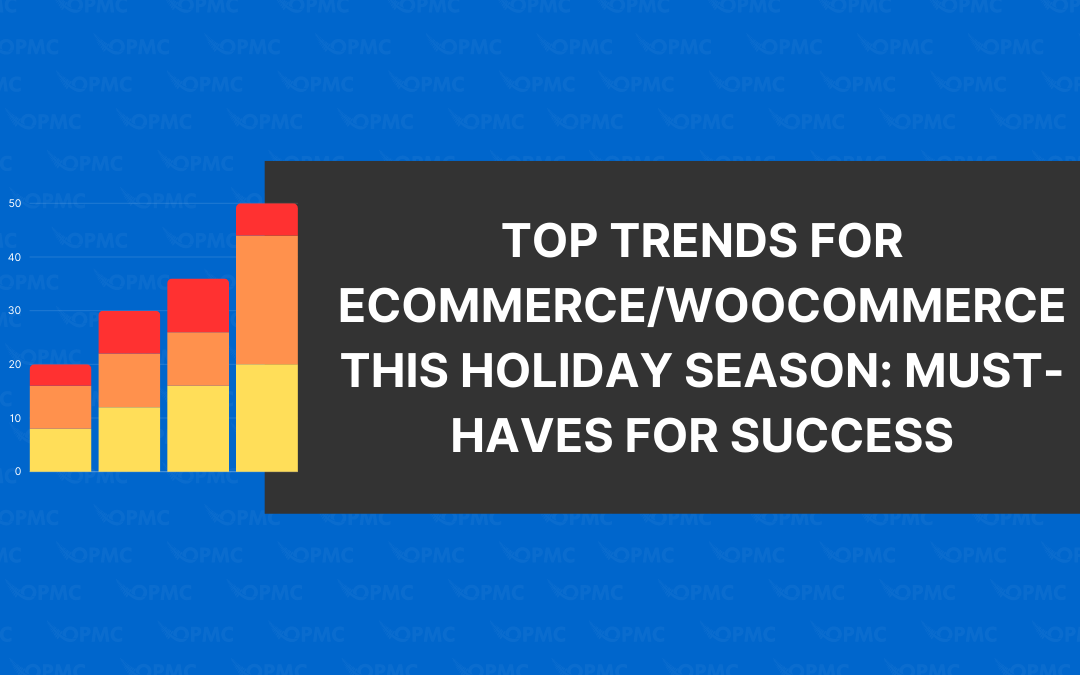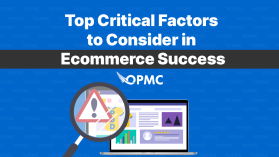Dress for success applies to more than just wearing a suit to your workplace. It is about acting with the intent that you are already a success, and the rest is nothing more than ironing out the details. The same is true for eCommerce. You want to set up your business so that you are more than prepared when things line up and you suddenly pop with new orders and customer interest. Having the proper tools for your eCommerce store, like Xero, is essential to flexibility, scalability, and a clear pathway to growth. Here are the Xero integrations that will strengthen your business and prepare you to grow into an online powerhouse.
What is a Xero Integration?
The point of using Xero is to have inclusive accounting that empowers your business with inventory management, billing, customer services, and any other necessary accounting requirements for your country or region. An integration extends these features so that you get the most out of the innovative cloud software. This can include tools like payroll, sales tax, managing your expenses, and more.
For example, you should have the trifecta of eCommerce success. That is WordPress for your hosting, WooCommerce for your storefront, and Xero Accounting for your backend accounting support. There is actually a robust Xero WooCommerce integration available through a plugin developed by the team at OPMC in Australia that enhances the communication between these tools.
This simplified plugin will save you time and money by automating various accounting tasks and putting in place digital triggers, so every step of your customer interaction happens in the background. You’ll be able to soak up the sun from anywhere in the world as your business grows.
The Essential Xero Accounting Integrations
eCommerce Platform Integrations
The first Xero integration you need to initiate is some form of a platform where your storefront will be housed. As mentioned above, our leading choice is WooCommerce because connecting with your Xero account is incredibly easy.
Everything will be automated, from invoice creation to tracking new sales and sending you notifications. That information on your WooCommerce storefront can then be synced to Xero Accounting for record-keeping, future insights, and tax preparation. Again, using the Xero WooCommerce integration from OPMC will be the best way for this data to sync in the background.
Other options in this category include Shopify and BigCommerce.
Tracking Business Expenses
It is critical you separate your business finances from your personal income. That includes whenever you have an expense related to your business operations. A lunch where you discuss the day-to-day management of your eCommerce storefront with your internal team becomes a business expense that needs to be recorded somewhere for accounting and tax purposes.
The leading choices for this option include Hubdoc, ReceiptBank, and Expensify. The goal is to keep a solid record of all receipts, mileages, expenses, and credit card reconciliation for your business by the end of each month and quarter.
Accepting Payment from Your Storefront
There is no point in setting up eCommerce integrations if you do not include some way to receive payments for your goods and services. While Xero can handle the accounting aspect of your business, you also need a payment gateway to verify the transactions happening and also help prevent any fraud in your business.
Our top choices for this Xero integration would be Stripe, PayPal, and Authorize.net. Each payment processor has different rules concerning the types of products you sell, the location you are based, and the types of payments you wish to receive.
Xero Integrations for Inventory Management
Many eCommerce storefronts have inventory issues because automation is not set in place. The goal of any business, online or off, is to have a system in place that you can pass on to someone else to manage or run while you focus on new ideas or pursuits. With eCommerce, you want to receive notifications and sync your data across your other Xero integrations so that everything operates like a well-oiled machine.
That means a customer should be able to place an order, receive confirmation, and the product you are tracking inventory for is updated, so you know what to order next to maintain supply. For this purpose, we suggest: DEAR Inventory and Unleashed.
Keeping an Eye on Taxes and Payroll
Gusto, TaxJar, and Zenefits all handle the intricate details of filing, collecting, and tracking taxes as well as payroll needs for your employees. Most eCommerce businesses do not need a large staff to begin with, but we are trying to prepare you for scalability at any moment. That way, you have the tools in place when it is time to hire multiple new employees for stocking, shipping, or any other needs like marketing and lead generation.
TaxJar, in particular, works with the United States, Canada, Australia, and European Union. This makes it an extremely valuable tool if you have a multi-national eCommerce interest with remote workers in different locations.
Start with the eCommerce Trifecta
There are thousands of options to create the right plugin and integrative formula for your eCommerce business, including many of the suggestions we have made in this article. If you want a simple, clean place to start, stick to the eCommerce trifecta of WordPress + Xero + WooCommerce. Once you have all three set up, purchase the OPMC Xero WooCommerce integration plugin so everything syncs automatically.
This will create the foundation of your eCommerce business. You’ll have more than enough insight to see where you have future weaknesses that require other integrations like those from our list. Good luck setting up your eCommerce, and we hope you quickly grow from small side hustle to a profit-generating growth opportunity.