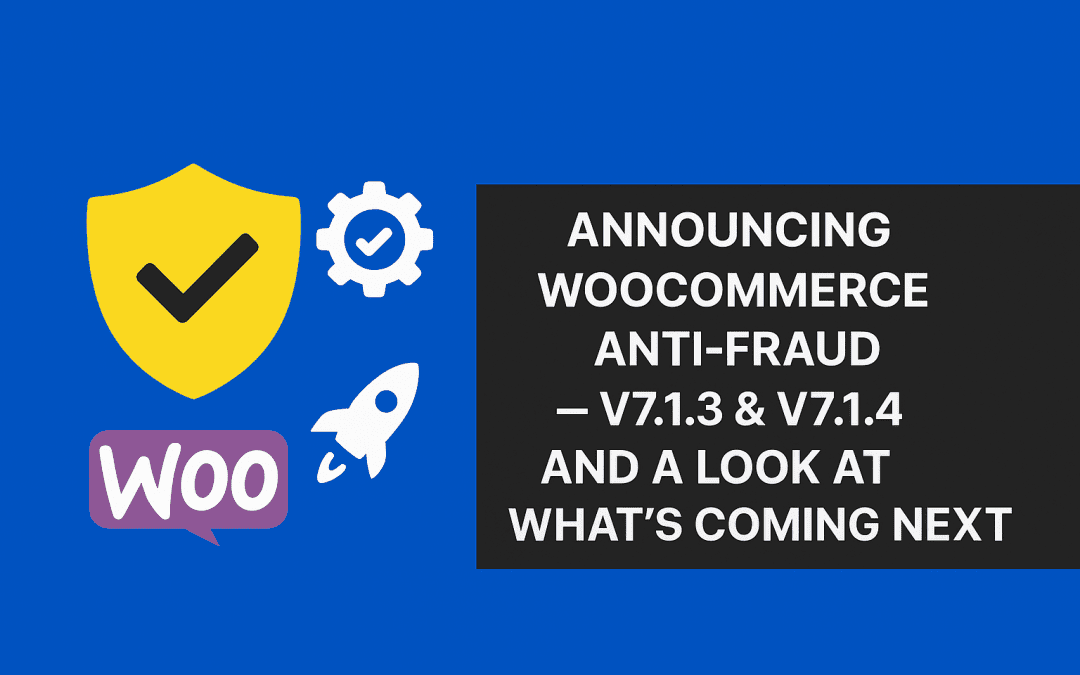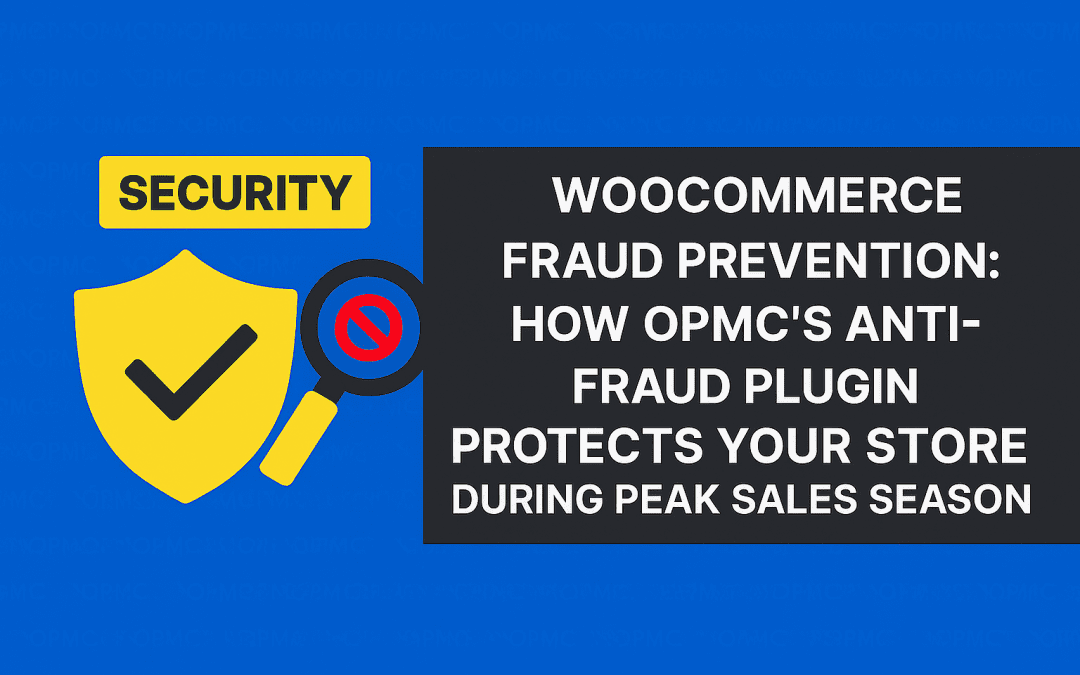As an ecommerce business owner, it’s important to prioritize the security of your online store to protect both your business and your customers. WooCommerce is a popular platform for building an online store, but it’s important to take steps to secure your site to protect against potential vulnerabilities and attacks. In this article, we’ll provide a security checklist for WooCommerce websites in 2022, outlining the key measures you should take to keep your site and your business safe.
As the popularity of WooCommerce has grown, so has the number of cyberattacks. And while the open-source nature and large user base can be an advantage in some ways, it also makes your ecommerce store more likely to be targeted by hackers and fraudsters.
You want a smooth user experience that is safe and secure. This helps you avoid any reputation as being a “risky” online store, so your marketing never takes a dip in engagement. That is where this straightforward WooCommerce security checklist can help.
Our team at OPMC develops plugins for WordPress that support an efficient and more customizable WooCommerce experience. We have the knowledge and expertise to help you get a reliable ecommerce store every day.
Why Does Your WooCommerce Store Need Protection?
You need protection for your website. Your customers are a target for hackers, who will try to steal their financial information and passwords.
Fraudsters can also steal credit card information from you and use it to charge purchases on your site or other websites, costing you thousands in charges overnight.
Any success they have can damage your reputation as well as cause irreparable harm to your revenue stream by scaring away customers who are worried about being targeted again. Our security checklist ensures you have the protection needed to grow your ecommerce business.
2022 WooCommerce Security Checklist
1 – Use a Reliable & Security-Focused Host
Your first step towards securing your store is to find a reputable host. The best hosts will offer you reliable service, security features, good customer service, and easy use.
You should also look for affordable pricing because you don’t want to spend money unnecessarily on a host that doesn’t provide value for money. Unfortunately, when it comes to hosting providers, there are many options, but only a few can be trusted with your website’s security and performance requirements.
WooCommerce stores need fast servers to load quickly and run smoothly without any hiccups or downtime interruptions that could negatively affect sales conversions from potential customers. Double-check your hosting provider’s speeds and security features for features like built-in firewalls, active scanning, and backups.
2 – Upgrade & Use an SSL Certificate
An SSL certificate is a digital file that encrypts information sent between your website and its visitors. It ensures that no one can intercept the data being passed along, making it more secure for both parties.
You should use an SSL certificate to protect your customers’ sensitive information or keep your WooCommerce business safe from hackers.
Once you have an SSL certificate installed on your WordPress site, keep it active and updated annually.
3 – Create a Strong Password
If you’re serious about protecting the security of your online store, then you need to make sure that all users have strong passwords.
There are several things to keep in mind when setting up passwords:
- Use a combination of letters, numbers, and symbols.
- Change your password regularly. The longer a password stays the same, the more likely someone will gain access to it.
- Use a password manager like 1Password or LastPass (or one of their competitors) to create strong passwords for every account associated with your WordPress site.
4 – Initiate Two-Factor Authentication
Two-factor authentication (or 2FA) adds an extra layer of security to your WordPress dashboard and WooCommerce accounts. When you log in, you’ll be prompted with a code sent to your phone, authenticator app, or email. This means even if someone guessed or stole the password, they wouldn’t be able to get access to your account.
If you’re already using 2FA for other apps, it’s easy to add it for WooCommerce too! You can set up 2FA on:
- Your site (via Wordfence).
- Your e-commerce app (via PayPal).
- Your mobile device (via Google Authenticator).
5 – Invest in Security Plugins
You can also install security plugins to help you keep your site safe. Plugins are a great way to add security features without coding them yourself.
Our professional team of developers at OPMC has created a WooCommerce Anti-Fraud plugin for your ecommerce store that places walls of protection around your online presence. It assigns security scores to your visitors and allows you to block dangerous locations and IP addresses that may pose a risk. You can learn more about this powerful plugin on our site.
6 – Verify all User Accounts & Permissions
Make sure that all users have a strong password or at least a password that’s unique to your site. Also, take note of any inactive accounts that may be linked with your site, as you will want to remove these.
Check permissions for each of your customers and staff members who have access to the shop through their account on WordPress. This includes “user roles,” which determine what they can/can’t see/do within the WooCommerce dashboard interface.
7 – Block Brute Force Attacks
Brute force attacks are a type of malicious hack where a computer program attempts to guess the passwords of your WooCommerce shop by trying all possible combinations, usually automated. They have been successful because most people use weak passwords (e.g., their name or date of birth).
To prevent brute force attacks, you need to add protection in the form of a CAPTCHA and limit the number of login attempts per IP address. This way, no one can use these automated programs to constantly hit your store with login attempts.
8 – Set Up Spam Filters
Spam filters are a great way to identify and block malicious emails, spam comments, and spammy links. They can also be used to block unwanted bots from accessing your site.
WooCommerce has an integrated spam filter that is enabled by default. However, if you want to use another plugin as well, then it’s best to have them both running in tandem.
9 – Keep Offsite & Cloud Backups
It’s essential to keep your backups in a different location from your server, as this will protect them from being affected by any attacks or other threats that might occur on your server.
If you have an offsite backup service, and if it is properly configured, then it should be set up to automatically copy files that are updated frequently (like database logs) and also be able to restore your site quickly in case of an emergency.
This also protects you from attacks where someone gets control of your WooCommerce online store and attempts to hold it ransom until you pay out a large sum.
10 – Rename Your WordPress Login URL
If you have a WordPress site, you should rename the login URL. There are many ways to do this, but it is crucial for security reasons. You can do this by adding a plugin or by editing your “wp-config.php” file.
If you don’t know how to edit your .htaccess file or wp-config.php file and don’t want to mess around with those files just yet, we recommend installing the Simple 301 Redirects plugin, which allows users to change the URLs for all of their pages.
11 – Keep Everything Updated
It’s never a bad idea to keep everything updated. This includes your version of WordPress, any plugins, and WooCommerce. This way, you will have access to the latest security patches and enhancements that may boost your online store visitations and efficiencies.
12 – Actively Scan for Malware
Scanning for malware is an important part of the security process, and you should ensure that it’s something you do regularly. Scanning your site can be done by either yourself or a third-party company.
The point is to keep your site clean at all times, so none of your private customer information is at risk.
This Checklist Will Boost Your WooCommerce Security
It may seem like a scary world out there, but with this security checklist, you can be proactive about protecting your store. You don’t want to wait for a security breach to happen before taking action. Your WooCommerce site may be small and not worth targeting, but attackers will always seek the easiest targets first.
It is also important not to assume that just because you have implemented some of these recommendations already, then your site is fully protected against all threats. You need to actively monitor your WooCommerce shop and update it regularly to ensure superior security.
WooCommerce is a great ecommerce platform, but it needs to be protected. This checklist will help safeguard your WooCommerce store and keep it safe from hackers, fraudsters, and other threats.
Don’t forget to check out the incredible Anti-Fraud plugin from our team at OPMC as well. This way, you get a more comprehensive solution to avoid unwanted charges or orders on your ecommerce storefront.