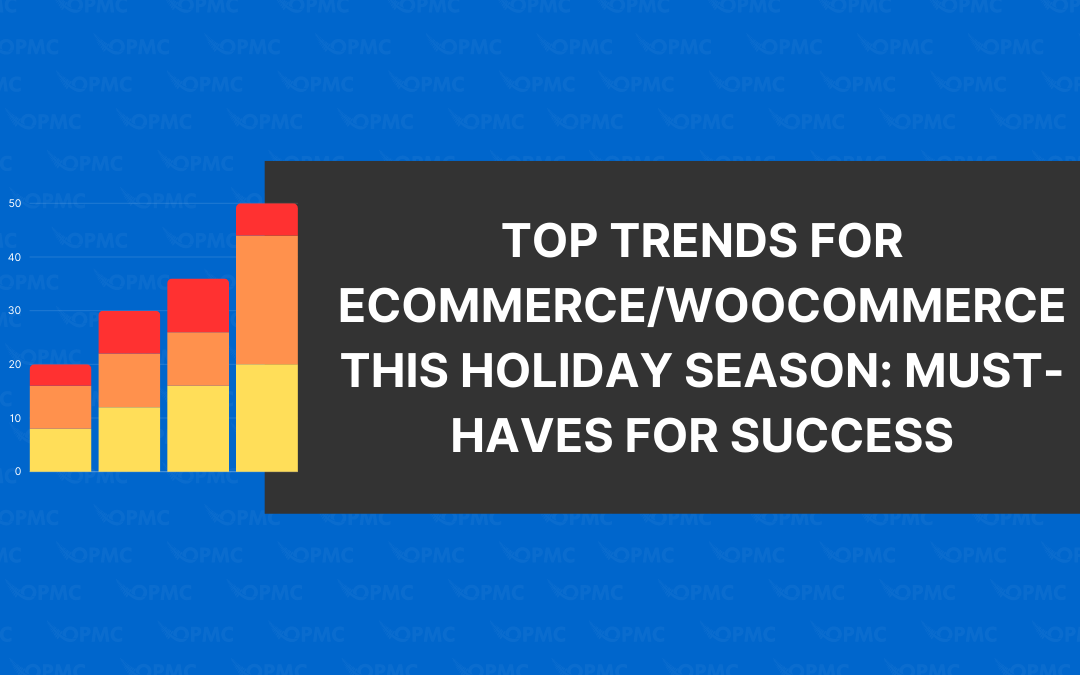Your business is in a constant state of change. Maybe you’ve added a new product or service, reduced your workforce or opened up an additional location. Whatever it is, these changes have a direct impact on your finances. Running a robust ecommerce online business is no different. You will constantly be in a state of change to maintain a competitive edge over the various other companies in your niche market. A financial performance dashboard can keep you up-to-date on how your business is performing financially, so you can make the right decisions at the right time in response to scaling or a consumer-driven marketplace.
What is a Financial Performance Dashboard?
A financial performance dashboard is a visual representation of your business finances. It is a tool that helps you to make decisions, provide oversight and improve the performance of your business.
This dashboard provides an overview of your company’s financial health, enabling you to spot opportunities for growth or areas where improvement could be made. In addition, it allows you to take actionable steps towards achieving better future results rather than simply reacting after they have occurred.
What Can I Track?
- Cash flow
- Profit and loss
- Revenue and expenses
- Inventory
- Customer Insights
- Demographics
- KPIs
- Conversion Rates
- And more!
How Does it Help My Online Store?
Financial performance dashboards are a great way to track the financial health of your business. They can help you make better business decisions, identify trends and opportunities for improvement, and outline risk areas.
A financial performance dashboard is designed to give you an overview of the most relevant metrics in your business. You can use this information to increase efficiency, improve productivity and make more informed decisions about where best to invest.
That means if you have a WooCommerce online store and detect more sales in one area of your business compared to others, you can then leverage your Xero accounting to move money and make more of that product line available to your target market, all with only a few clicks.
Why Not Just Use Tax Reports?
Tax reports are only a snapshot of your financial performance and don’t give you the opportunity to see what is happening in other areas of your business. Instead, a dashboard will provide an overview of your business performance in real time, allowing you to compare key metrics over time as well as against benchmarks.
How to Optimise Your Financial Performance Dashboard?
1 – Focus on KPIs/Goals
Take the time to identify which KPIs are most important for your business. Because not all KPIs are created equal, focusing on the metrics that matter most is essential.
2 – Keep it simple
A financial performance dashboard should be designed to provide you with an at-a-glance view of key business metrics so that you can make informed decisions about where to direct your efforts.
To achieve this, your dashboard needs to be kept simple and easy to understand. This will allow users from across the business (i.e., not just finance) to understand what data is being presented and how it relates to their work.
3 – Track Financial Resources
Cash flow, also known as “working capital,” refers to the movement of funds into and out of a business. All businesses need cash to operate. A company that has more money than it requires will typically invest this excess back into its operations or for other purposes (like paying off debt). Conversely, if you have less money than you need on hand—or if your expenses exceed your income—you’ll need to borrow from somewhere else or find other funding solutions.
4 – Automate Everything
There are many benefits to automating your financial performance dashboard. You can save a lot of time by not having to manually enter data, and you will be able to get more accurate results.
You can integrate Xero Accounting with WooCommerce using the robust plugin from OPMC. The advantage of automation is that you don’t have to worry about making mistakes, as everything has been done automatically for you, no matter if you are sleeping off a party or on vacation.
5 – Cloud Based
You should be able to access your financial performance dashboard from anywhere, anytime. You should be able to view it on a desktop computer or laptop in the office, but also on your phone during lunch break at home or while commuting in the morning. You should even be able to view it while traveling internationally. The same needs to be true for your team.
Integrate WooCommerce with Xero Accounting
The best place to start with custom reporting and a quick view financial performance dashboard is to utilise the Xero WooCommerce integration plugin from OPMC. Instead of having to manually enter in data from your customers, inventory, online sales, or any other details of your ecommerce storefront, everything is automatically communicated from your WooCommerce store to your cloud-based Xero accounting.
This enables both platforms to accurately report real-time information about the health of your online business so you can have data-driven insights into future decision-making. You can pick up this affordable plugin from the expert team at OPMC and experience the difference of up-to-date numbers on the activity and health of your ecommerce business.
Download Xero for Business Integration for WooCommerce plugin today
Make accounts management easier and track your WooCommerce transactions on the go.